Lumiapps: PDF Reader (alternative to the official MS one) can open large 1000+ page documents with ease
The PDF Reader from MS on WP8 puzzled me as despite the power behind the Nokia Lumia 920, it was failing to open up my large PDF textbooks in a timely manner. I was losing hope of ever using PDF’s on my 920 other than occasional light documents until I came across another PDF reader, aptly named “PDF Reader”.
PDF Reader
Link:Â http://www.windowsphone.com/en-us/store/app/pdf-reader/1a28bfcf-9f04-46d2-8532-3a338a5dc23b
Price: Free
Blurb:
PDF Reader is a free app to fast and easily read wide variety of PDF, XPS and CBZ files on your Windows Phone 8 device. **THIS IS A PREVIEW RELEASE, EXPERIENCES ARE NOT YET FINAL** With this app you will be able to: • Really quickly open PDF, XPS and CBZ files • Easily zoom in text or images for closer comfortable view • Open files received as email attachments, downloaded from internet or open them from office hub • Login to Skydrive and open files directly from app • Open file content to navigate with it. • Jump to desired pages.
I’ve subsequently uninstalled the MS PDF Reader and now this one opens up my PDFs by default. You can login to SkyDrive to access your PDF files (if you store them there).
- Large 1000+ page documents open quickly with ease. (No annoying wait like with the MS One) Note – it’s not about opening docs with 1000+ pages, it’s more about being able to open large documents with ease. The MS one sucks at this.
- Switch pages quickly too.
- Document map to jump between chapters/sections
- Zooming doesn’t seem to refresh at all. It just zooms like the image viewer.
- Renders better than the MS one (seriously, what are MS people doing?)
The only thing it appears to be missing for me is the animation in between pages and possibly being able to add bookmarks.
It’s available to download for free.
Category: Applications, Lumia, Lumiappaday, Nokia

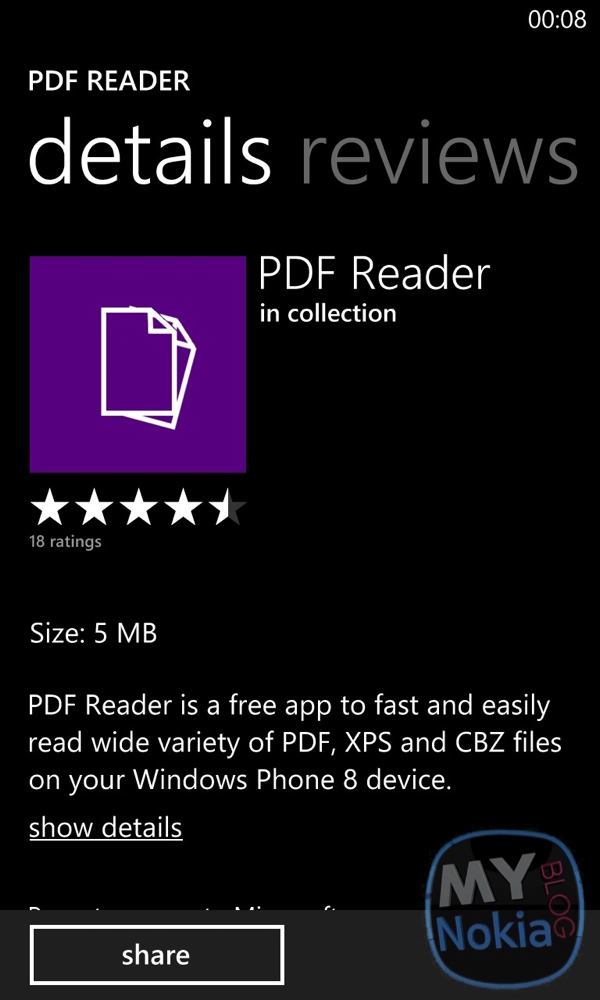
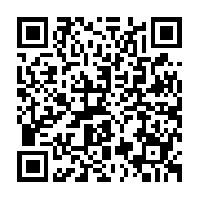
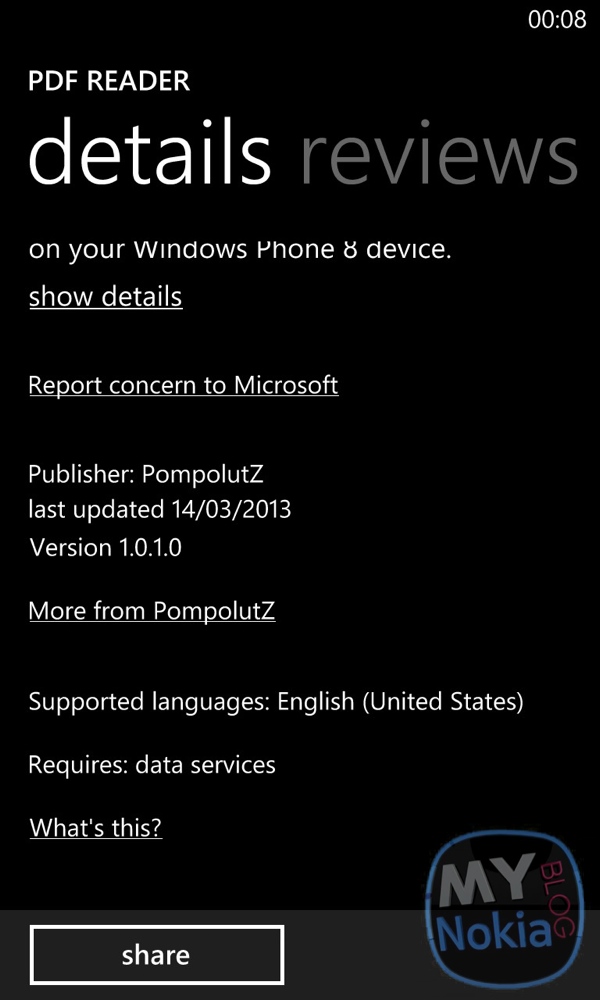
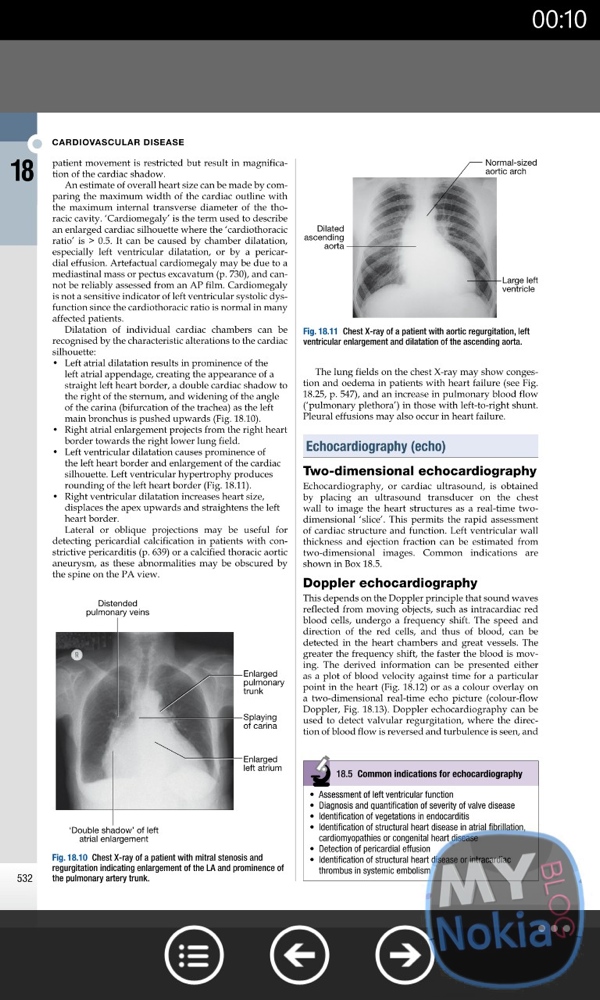
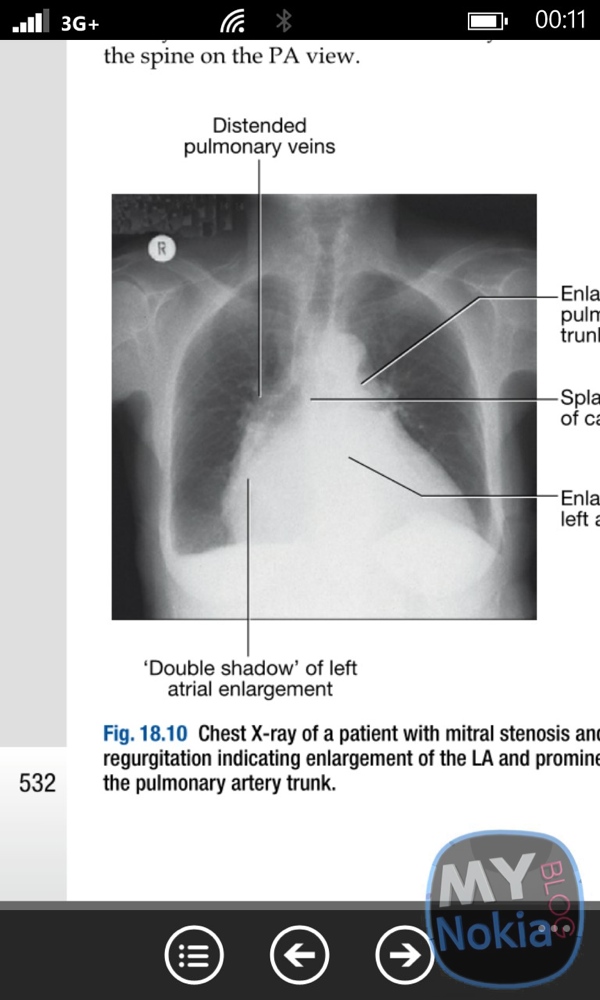
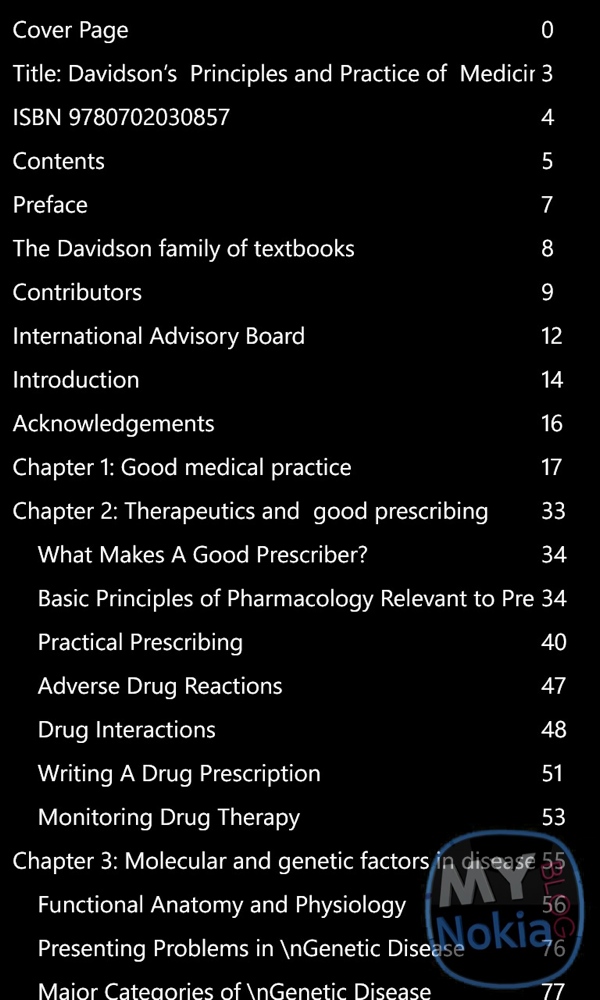




Connect
Connect with us on the following social media platforms.