Viber Desktop Client Now Available for Windows 8/RT
The wildly popular voice calling and messaging app, Viber has just landed in the Windows 8 marketplace; the desktop client works in tangent with your mobile account, syncing contacts over and allowing you to place calls from either your phone or desktop/tablet. The push for Viber desktop is an obvious step into the Skype territory, which should put some pressure on Microsoft to up their game. The app can be downloaded for free on your Windows 8 device (preferably a Lumia 2520); after which you have the option to create a new account or link it up with your mobile phone account. If you choose to use an existing account a confirmation pin will be sent to your Viber mobile client (not a text message). After which it’s smooth sailing.
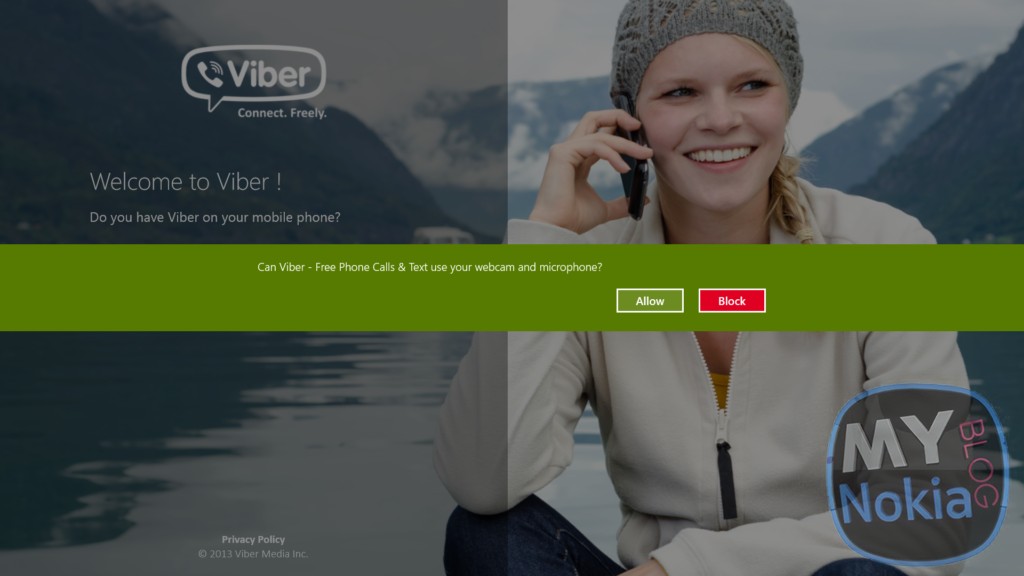
You can grab the Viber app for your device from the link below:
With Viber, everyone in the world can connect. Freely. More than 200 million Viber users text, call, and send photo and video messages worldwide over Wifi or 3G – for free. Viber is available for Windows 8, Android, iPhone, Windows, Mac, Blackberry, Windows Phone and many more devices and platforms.
We worked closely with Microsoft to provide the best possible Viber experience on Windows 8.
Viber for Windows 8 and the latest versions of the Viber application for smartphones have been designed to allow you to use Viber on multiple devices, so you can always use the app that’s right for you, whether at home, in school, at the office, or on the go.On Viber, your phone number is your ID. The app syncs with your mobile contact list, automatically detecting which of your contacts have Viber.
• Text with your friends
• Make free calls with HD sound quality
• Create groups with up to 40 participants
• Send stickers and emoticons, making messaging fun!
• Share photos, receive videos, and attach locations
• Live Tiles
• Lock screen notifications
• Pin Viber and/or specific conversations directly to the Start screen
• Snap Viber to the side of your screen and work, play or browse the web with Snap View
• Search for Viber contacts using the Search charm
• Share content on Viber and on Facebook using the Share charm
• Toast notifications guarantee that you never miss a message or callLocalized to:
Arabic, Catalan, German, Spanish, French, Hebrew, Italian, Japanese, Portuguese (Portugal), Portuguese (Brazil), Russian, Chinese (Traditional), Chinese (Simplified)
Viber is completely free with no advertising.We value your privacy.
Category: Applications, Lumia, Nokia, Windows Phone
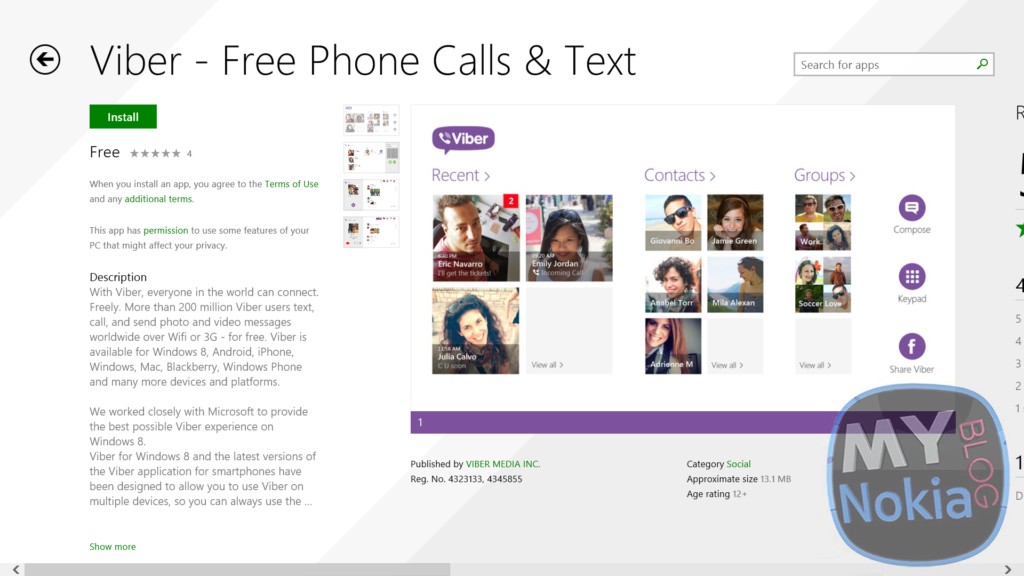





Connect
Connect with us on the following social media platforms.