Video: Lumia Black on Nokia Lumia 1020 bypassing Nokia Camera pin lock
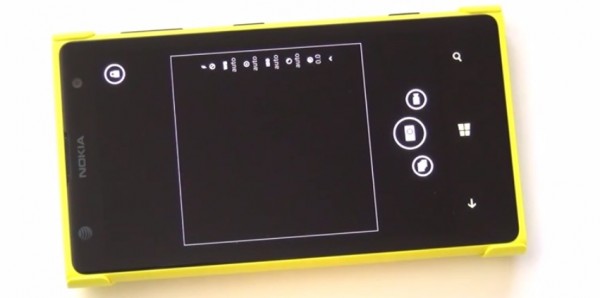
Up until Lumia Black update (which has recently started rolling out), if you had set Nokia Camera as your default camera app and you had a pin lock on, unlike the default WP app that bypasses the pincode allowing you to take a picture quickly, Nokia Camera didn’t. I extended my auto-lock to 15 minutes due to this.
1520 users already have this benefit as theirs comes standard with it. But now, as Lumia Black rolls out, it adds the bypass lock functionality.
The issue with Nokia Camera/ProCam  sans Lumia black was the way it handled your saved pictures. In the default WP camera, you can only have access to pictures you just took when you unlocked it. Should you lock the phone and long press the camera to take some more pics, you only ever have access to pictures you recently shot. Without Lumia Black, Nokia Camera would have given access to all the previous pictures if it bypassed the lock code.
Now it doesn’t. However, you can’t see ANY of the pictures you took at all as those are locked (not sure if you can have the review mode on at least).
I guess this does help to speed up photo taking time a bit. More so on the likes of the 925 which is super speedy with Nokia Camera.
by Windows Phone Central·
Category: Nokia





Connect
Connect with us on the following social media platforms.