More WP 8.1 Leaks; Closer Look at Separate Volume Controls, Weekly Calender View; No more Accidental Bing Searches (Screenshots)
Earlier today we got our first comprehensive look at the new features coming in with WP 8.1, thanks to the developers SDK. Although Microsoft haven’t enabled the Bing functionality, or the voice assistant in this release there’s still plenty of other things to look at. Thanks to @AngelWZR on twitter, here are some more screenshots and details of the upcoming release.
Starting with the image above, is the redesigned volume controls we’ve seen before, which give separate controls for the ringer/notifications as well as Media/Apps, a welcome change for those of us who want to lower their gaming volume but not miss out on notifications.
Next up is a new feature which disables single presses on the Bing search button while in a fullscreen app (like a game, capturing a video/image etc.); Â the search button was ridiculously sensitive (not to mention useless) that some users went as far as epoxying it to stop it from going off. With 8.1 when in a fullscreen app users have to double tap the search button to open the bing app, pretty clever.
It seems Microsoft and Google have worked out their issues, as not only is the Youtube site playing in the browser without any problems, but when setting up a Gmail account you can sign in through the web authentication (OAuth), which should hopefully restore proper Gmail service with push. 
Also present is “project my scree” which is the ability to share show your phone’s screen onto a device; similar to how Nokia do in their releases, pretty useful if you need to share a presentation or video on the go.
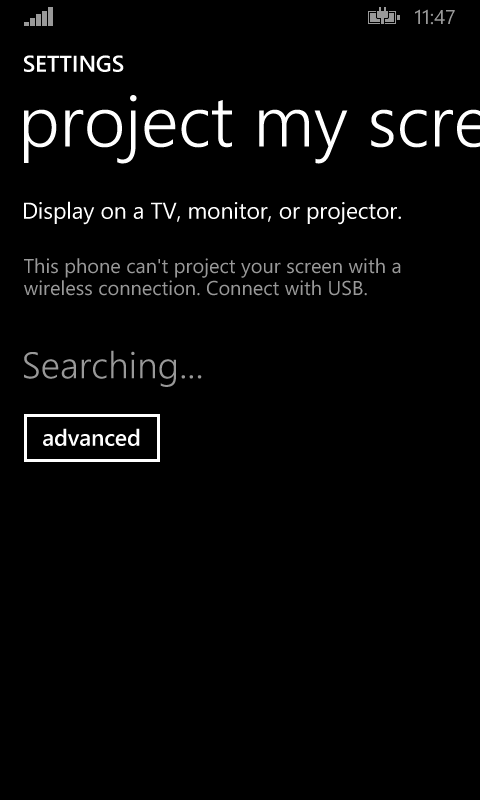
A big change for anyone who’s used the calendar on WP is the new weekly view, which brings up any events for this week in large tiles, as well as showing the predicted weather for those days (nice feature); and has done away with the annoying Lorem Ipsum text that confused many. Yay for progress.
We heard of the “Battery Power Sense” app earlier, and here’s a glimpse of what it will look like, showing you what apps have been using power recently (hopefully with a detailed breakdown of which apps are the most power hungry). 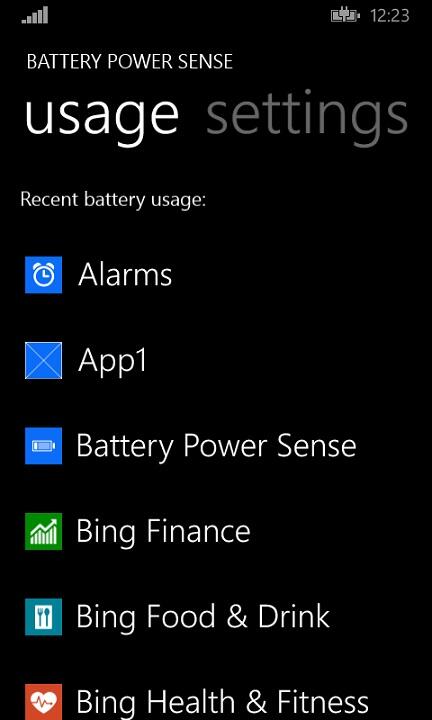
The skydrive in the photo albums is no longer an album of its own, but will instead launch the Skydrive/OneDrive app (no idea why they did that.. unless the Skydrive app is going to be integrated properly into the OS).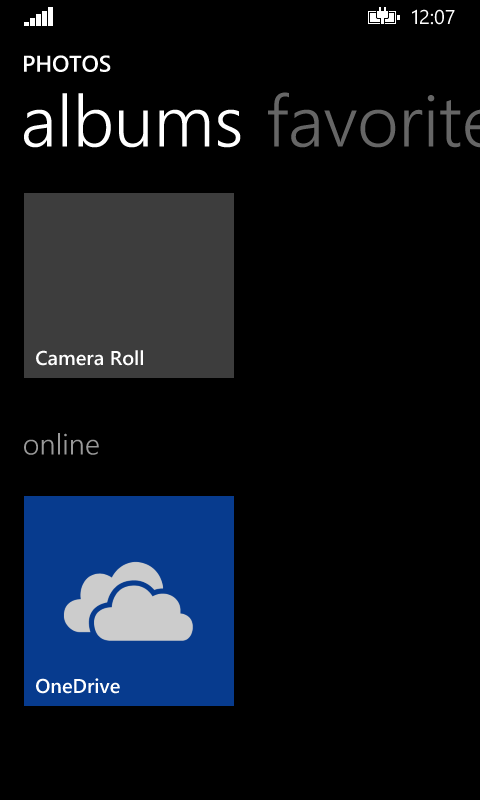 Here’s a look at the new Podcasting app (hopefully available internationally), as well as the settings for the app; which feature options for autodownload and streaming on the go.Â
Here’s a look at the new Podcasting app (hopefully available internationally), as well as the settings for the app; which feature options for autodownload and streaming on the go. 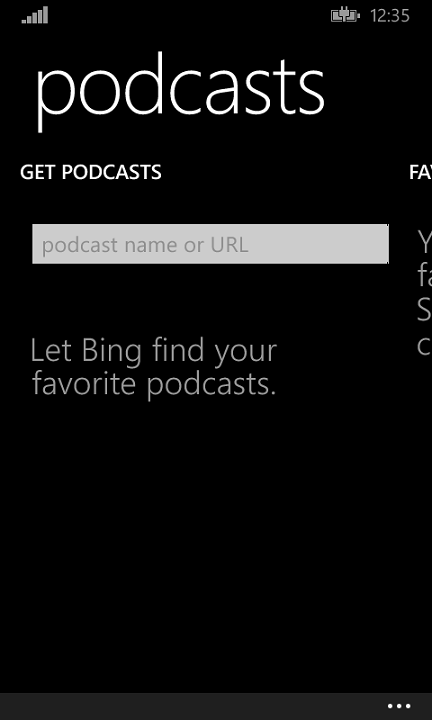
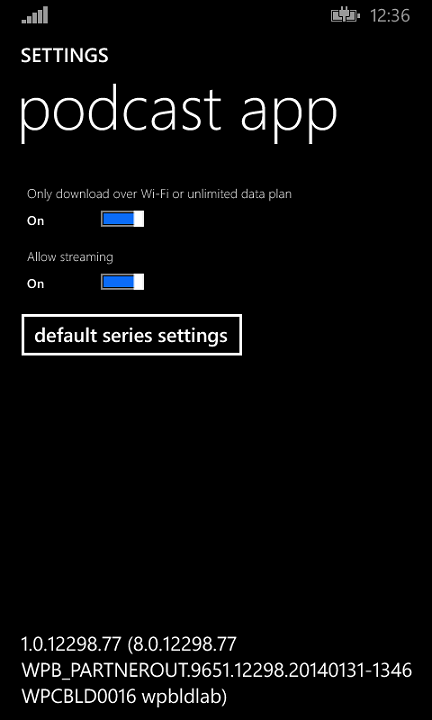

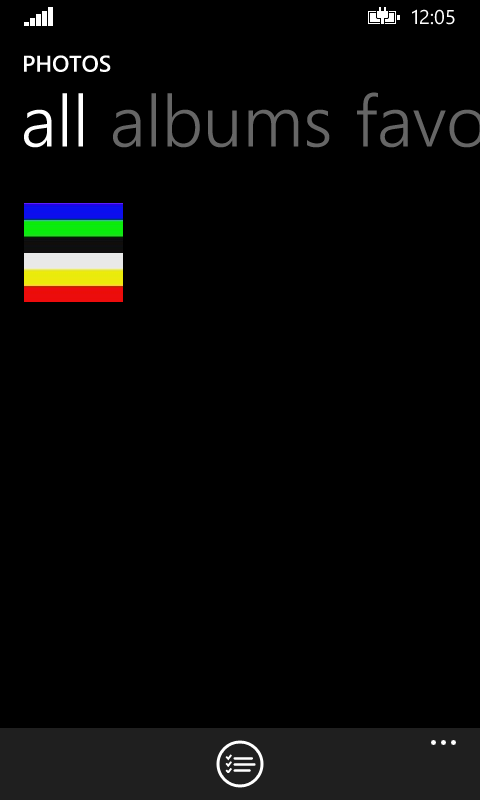

Category: Lumia, Nokia, Windows Phone
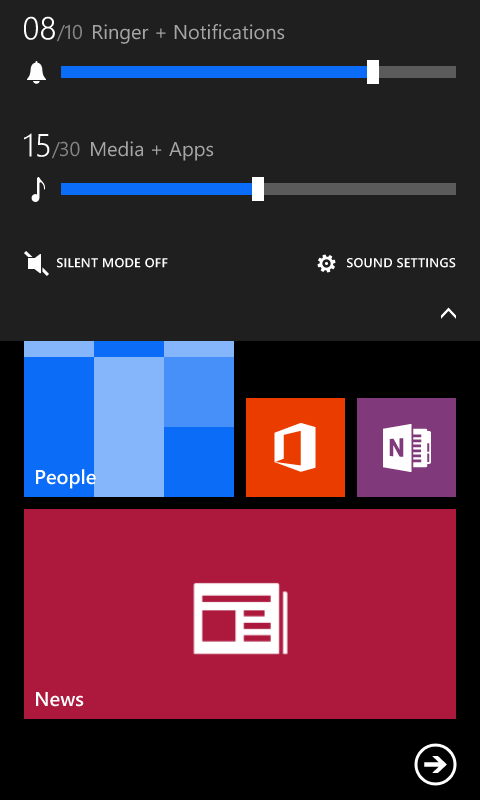
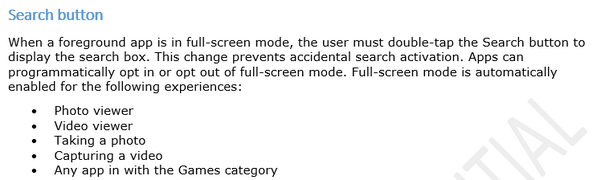





Connect
Connect with us on the following social media platforms.