WP8.1 with Quiet Hours, Office Lens, Apps to memory card, backups with app data and more
Advertisements
Daniel Rubino shares some more info about the WP8.1 features. I’m somewhat lost at what’s coming, including Quiet Hours (so there’s no need to switch back on forth to silent mode and then forget you’re in silent mode), office lens and more. The list appears to be more changes on top of the ones we’ve already heard about. It’s quite a lot:
Original source here:Â http://sinclairinat0r.com/2014/02/15/more-features-to-look-forward-to-in-windows-phone-8-1/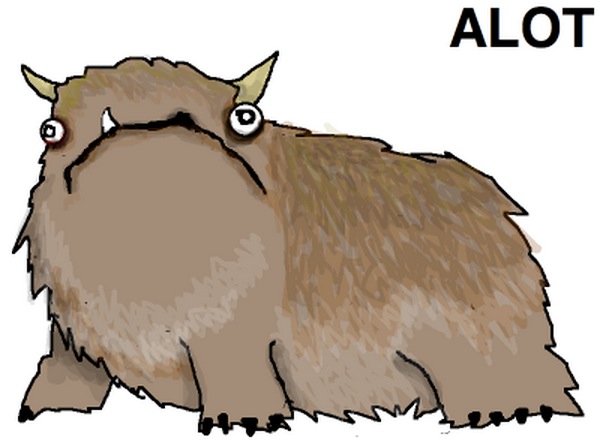
- Sharing secured WI-Fi Networks with contacts if they have Wi-Fi Sense. They don’t get to see the shared password though
- Social notifications will now show up in Action Center by swiping from the top of the screen
- Operators can now control Data Sense limits remotely
- Operators can also install certain applications once a SIM card is detected
- Along with normal updates, there are now “important†updates.
- Options to always download emails and pictures within them
- Encrypted and signed e-mail support
- Change default SMS app. You can also change which SMS app will show notifications.
- Enterprise enrolled phones can have their passwords changed and remotely locked
- “Write, when I swipe through lettersâ€. That should be self-explanatory
- Geofence monitoring support. Geofence is a boundary around a place of interest to you. Location services can monitor geofences to tell your apps when you’re entering and leaving them. This would be really good for IFTTT
- Office Lens support. Will scan in documents and screens
- The phone will have to update to the latest version before you can restore it to factory settings
- Option to update store apps automatically -Â
- Option to update store apps when only on Wi-Fi -Â Nice additions. Will be useful for users. It’s nice every now and again to find out what got updated. Perhaps the next thing they should add is to tell you what changes were made? Surely some will want to disable this in case they get apps that progressively get worse with each update (such as several apps on my iPad. It’s like the developers don’t want you to use their apps. e.g. numbers).
- App Suggestions by location
- Manual Update checks
- Password protected Office document support
- Trusted app list for NFC that will remove the need for asking whether you want to open a particular app.
- In-call speech commands. You’ll be able to say “Call XXXXXXâ€.
- Double-Tap to unlock your phone (Feature from Lumia devices on Amber Update and newer)
- Quiet Hours -Â
- Double Tap to Power Off –Â I’m intrigued to how this will work. Hopefully no one will be double tapping to unlock only to turn the phone off.
- Notification if charger isn’t of adequate power - Good. I like the chime that WP does when it is plugged in, and although annoying, the repeated chime when it isn’t plugged in properly/not sat on the wireless charger properly. Better than thinking it’s charging when it isn’t.
- Screenshot button combination is now Power + Volume Up – Perhaps easier to perform? My mum found the original method difficult at first, constantly heading home instead.
- Chkdsk for SD Cards essentially
- Apps on SD Cards are only allowed from ONE originating phone. If it detects that apps from another phone are installed on the SD Card, then it will ask to delete those first. –  Cool beans. This would be neat. Especially as it means reduced restriction for those with smaller on-device memory but large memory cards.
- Voice Narrator for Accessibility
- The Search button will be the new way to open Speech instead of the Start button (Since the newer phones will have the start button on screen) -Â Makes more sense. The search button can actually have an intended use versus the ‘damn I pressed the stupid Bing button’ – I recall from other posts there’s a feature to reduce mispress of this unfortunate button.
- New Email sync options with accordance to usage patterns (i.e. If you get a lot of mail on particular days and if you don’t check mail every day).
- Change the size and amount of tiles on your start screen. - Someone please remind Joe Belfiore to get his 30 minute presentation on changing tile sizes ready.
- Wallet supports tickets and membership cards
- App Syncing – meaning? Does that mean user data is saved so I don’t have to restart games over and over when I switch phones?
- Backups now include application data (ABOUT TIME) -Â Hurrah!
- Screen Reader functionality (Maybe Text-To-Speech for apps?)
- Screen Recording functionality -Â Interesting. Useful for app reviews perhaps.
- Inner Circle of contacts. Up to 40 contacts can be in the inner circle.
- You can favorite photos by tapping a heart icon
- Virtual SmartCard support
Source:Â sinclairinat0r
Via:Â WPC
Cheers Keith for the tip!
Cheers Jesse for the update!
Advertisements
Category: Lumia, Nokia, Windows Phone





Connect
Connect with us on the following social media platforms.