Video: LightPainting with the Nokia Lumia 1020
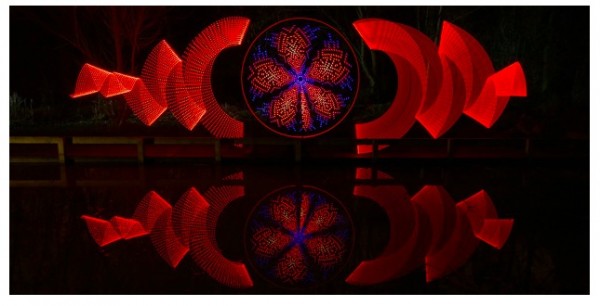
With extended exposure times and full manual controls, it’s possible to take some mesmerising low light shots that paint with light.
Instead of simply using the extended exposure to make a brighter picture, you can make light trails and create patterns with either the light of the scenery or an object such as a torch, lit metal wool, LED on string etc.
I’ve been trying out stuff like this since my ancient Fuji Z10. The Nokia N900 was used in a project to capture light emitted from a ‘spray can’. It’s cool to finally see that on the likes of the 1020/1520 (though with a 4 second limit).
NokConv has a great article showing some stunning light painting.
http://conversations.nokia.com/2014/02/20/art-light-painting-lumia/
How to make these?
- Tripod. The camera has to be steady.
- Set ISO to about 100. Keep it low because the longer exposure will compensate for bringing in the light. Too high and the image will get overexposed.
- Shutter speed to 4 seconds
- Set focus to infinite. You don’t want it to hunt around for the wrong focus point.
- Self timer. To reduce the shake of you pressing the screen or camera button.
- Consider changing white balance.






Connect
Connect with us on the following social media platforms.