One handed “Reachability mode” demoed on Nokia Lumia 1520
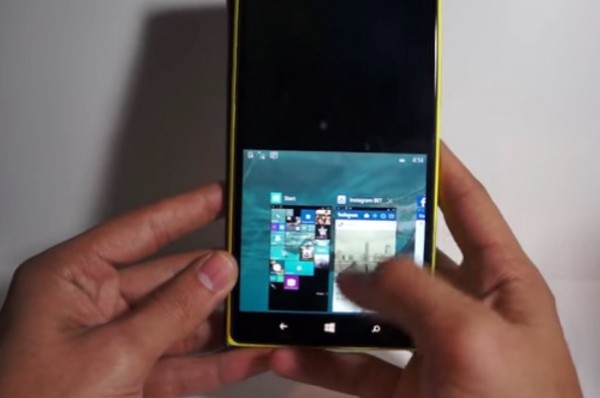
For larger screen displays, it may be helpful to have ‘usability features’ for when you’re using one hand. There’s some form of it on my Note 4 where windows get shrunken to fit the left or right hand side. W10 takes cues from Apple and brings the screen down though as you can see in Ali’s video, it’s not yet polished.
Basically you long press the windows button. The screen goes to the bottom half. It seems apps may either have to be written to take advantage of it (i.e. the annoying Note 4 way so it’s just annoying when apps don’t have it). Ideally, like the Windows 10 multitasking, the way things can be resized side to side dynamically, then the same can happen when things are shrunken vertically.
I don’t use the one handed features in Note 4 simply because I need to activate it. Perhaps if there was somehow a way of intuitively knowing you’re just using a thumb.
Via GOG
Category: Lumia





Connect
Connect with us on the following social media platforms.