Nokia OZO update: official release for Windows, new innovations and advanced VR
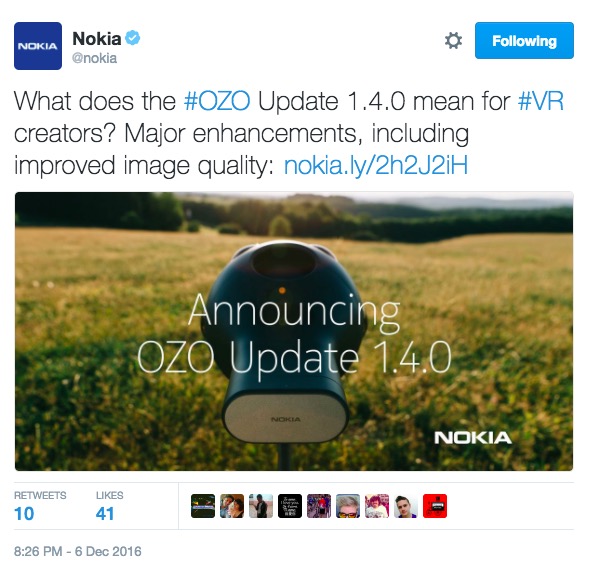 I’m totally sold on VR. Before Nokia ‘s step in the VR direction, I was already overwhelmed by the realism and potential experience that VR applications, games and videos can provide. It could be the next big thing and in November 2015, Nokia announced that they built something to ride that wave.
I’m totally sold on VR. Before Nokia ‘s step in the VR direction, I was already overwhelmed by the realism and potential experience that VR applications, games and videos can provide. It could be the next big thing and in November 2015, Nokia announced that they built something to ride that wave.
Since then, Ozo, Nokia’s 40K (in terms of price) professional grade camera has gotten some key partnerships with the likes of Disney (owner of Marvel and the Star Wars Franchise amongst a few things) and Sony Pictures.
Nokia, as they have with previous products, continually works to deliver updates that make things better.
Here are Ozo 1.4.0’s updates:
First, it’s  now available on Windows. Yes, Nokia Ozo was originally Mac OS only. Even the highest end Mac can take its time processing and stitching all information from the 8 cameras and 8 microphones. Maybe a hyper Windows computer could fare a bit better? Having said that, Ozo also has inbuilt live broadcast options that do not require post production stitching.
1.4.0 update also brings great changes to both mac and windows users in terms of
- significant improvements to image quality through both in-camera enhancements via firmware
- increased power, flexibility, and control through new features offered through our included OZO Software suite.
Changelog of sorts:

New Image Processing Algorithms and Greater Control Over Image Quality in Post:
OZO now provides greater power and flexibility to enhance image quality through new image processing algorithms and controls within OZO Creator:
- Luminance noise filter: Â The luminance noise filter utilizes two advanced algorithms to provide smooth and natural video output: reduction of the compression artefacts and reduction of the random noise. The noise filter strength can be freely adjusted, and it can also be turned off. The lower strength values mostly effect the compression artefacts, whereas the higher values also reduce random noise. Even if your workflow includes 3rd party noise filters or you prefer to have noise in the content, the lower values of the filter may be useful to reduce the compression artefacts.
- Color noise filter:  This filter has two controls: strength and radius. The small radius values effect the high frequency color noise, e.g., colored aliasing in some very busy content. The higher values effect larger “color blotches†that you may see, e.g., in the darker areas of an image. Naturally, the overall effect is controlled by the strength value.
- Saturation control:Â This setting enables quick saturation adjustment to the preferred look. Also, aggressive values in the color noise filter may desaturate the video slightly. The saturation control is a useful tool to compensate for that effect.
- Zooming Preview: To make all of this even simpler, we’ve also added a new Zooming Preview which allows you to zoom into the footage in fisheye view and see exactly how you much or how little you wish to apply these tools.
Increased Camera Control:
- Wi-Fi Monitoring: Â OZO Remote now supports our new Wi-Fi Monitoring, which adds image monitoring to wire free operation. Creators can now monitor the image at a rate of one frame per 10 seconds and also control the camera wirelessly from a computer, tablet or smartphone. Alternatively, an SDI cable can be connected to view the live stream at 30 fps.
OZO Software Suite for Windows – Official Release:
With our last major release in October, we announced multi-platform support for both MacOS and Windows by releasing our public beta for the Windows version of OZO Software suite. We are pleased to announce that today’s release of OZO Update 1.4.0 also marks the full, official release of our Windows version and the end of the public beta. We are very excited to offer OZO Software suite for a wider audience of global creators and the response has been overwhelmingly positive.
Advancing VR Innovation:
- Depth Map Exporting: We’re very excited to announce today that OZO Update 1.4.0 also enables the support of Depth Map Exporting. With the data available through these depth maps, we are already seeing creators add unbelievable increased levels of creativity to their vison (?) – whether it be adding visual effects in front of or behind the subjects or the environment they’ve captured – or leveraging the depth map information to rotoscope people or objects in or out to get the same benefits as if they had filmed against a green-screen, without having used one.
These are only a few examples of how depth maps are already taking Virtual Reality to the next level. Nokia and the OZO Team are eager and excited to see how this and other innovations will be used to push the VR medium to new heights.
Category: Nokia





Connect
Connect with us on the following social media platforms.