Lumiappaday #8: Relaxify demoed on the Nokia Lumia 800
From the last particle based app, Fluid, I thought I might as well get similar apps over with do you’ll see two more today in #8 and #9. We’ll move onto to something else tomorrow and other very different apps/games for the week.
So let’s begin.
#8 Relaxify
Price: Free
Link:Â http://www.windowsphone.com/en-GB/apps/3256754c-7ff9-4453-bb37-cb2e08422c05
We are reviewing the original Relaxify (not the sequel). Â Here’s the developer blurb:
Relaxify is a simple to use particle simulator that will mesmerize you for ages. It supports 4 finger multi-touch and multi-tap. The screenshots really don’t do it justice, so give it a try – it’s free and has no ad’s.
Rating: 9.75
Design: 10 – You have various coloured particles that move along slowly in space with the accelerometer. The colours are spaced as such so that they appear to give depth. This is especially apparent when you touch the screen. The particles run towards that point very quickly and when you let go, they sort of explode and whirl in what looks like a 3D environment, i.e.you can sort of appreciate particles going behind and in front of the other. You can drag your finger and the particles bunch together and try to chase your finger.
All in all, the particles are very beautiful and mesmerising – the unique patterns they form in all the various colours. It’s a shame I wasn’t able to get screenshots of this as I’d need someone to be snapping photos whilst the explosions and the whirling of these particles. It somewhat looks like paint sploshing about the screen, especially if you drag the particles towards the ‘wall’ and see it bounce off them like how paint might splash.
It’s also pretty cool that once you remove your finger, the particles slow down and move in slow motion again. It’s kinda like it’s your finger that provides them the energy.
The app looks simple but I’m guessing there’s more to it than that. The speed of the explosion all depends on the incoming speed of the particles. If you gather them for quite a while, they’ll ‘lose’ that energy and explode slowly, whilst if you just gather them and let go, they explode quite quickly. If you use two fingers they will fight for both spots and produce really stunning spinning colours.
I wish I recorded this after or noted down my first experience of the cool stuff this did when I downloaded this several months ago (when you use it a lot, you just forget the simple touches you take for granted).
Usability: 10 This version of the app is just the application. There’s no menu at all, although as noted below in price, there’s a swipe down that directs you to the ‘sequel’ of this application. You won’t see this until you swipe down the screen. The controls are thus extremely usable in this app.
I think I like that there’s no controls to this app. It’s just Start>play>Relax to the mesmerising visuals
Performance: 9 Well it just works. It’s speedy, it’s stable, it’s quick to resume. I knocked a point off because when multitasking, it returns back to the beginning where the particles will the screen and are uniform. I guess it might have been designed that way but it would be nicer for me if it returned back to how the particles looked on the multitask thumbnail. I’m not sure if this should be a point knocked off in design or if it’s a performance thing. Â No wait, it is a performance thing because it has not yet been updated to Mango (the sequel has, I’ve not tried it yet though)
Price: 10. Free and no ads. A ‘feature’ I just noticed is that if you swipe down from the top, it pulls up the sequel, ‘Relaxify X’ that has more options like (#7) Fluid to control particle movement.
Conclusion:Â I really recommend installing this to see this app in action. I did not do it justice in the video (more so as it was very quickly recorded in succession with other apps that day). This is free and it’s quality and it something that my friends really like too.
p.s. It’s not a utility so hence you might not find it useful as I’ve noticed for complaints in another app. But then again, usefulness is highly subjective. There are so many categories where it would make it difficult to award points on usefulness. Does a game lose ratings because it’s not useful? How about if one person finds a utility useful and someone else doesn’t? I’ll leave it as a comment in the conclusion if it’s a must have. And there are – certain apps that you most likely will use quite frequently.
As for the ratings themselves, they’re mostly just there to provide some structure in how I will talk about an app. You can completely ignore this. If I knock off points that’s things where I feel it can improve (most of the time). Also if a lot of apps have good ratings, that’s because I’m showing apps I like. I think it might be a waste of your time for me to show apps I hated and disliked, though if there are a lot of suggestions to review an app, I can do that and the rating will come as is. Â I think you’ll see some lower ratings for certain apps that are downloaded a lot but could do with more work or certain apps that are great but are stupidly priced. etc.
Category: Applications, Lumiappaday, Nokia, Video, Windows Phone

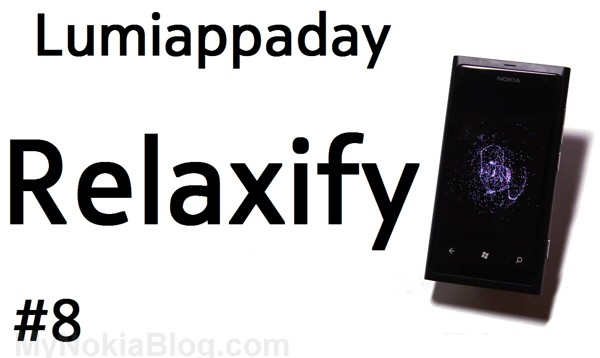
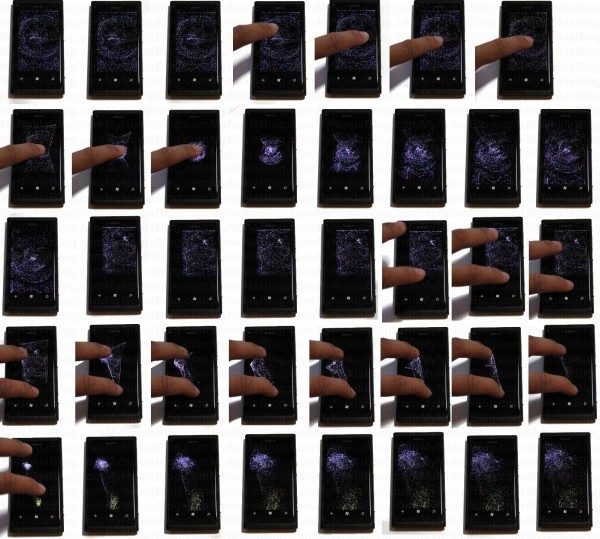




Connect
Connect with us on the following social media platforms.