Video: Enable Nokia N9 in Landscape Mode using N9 Tweak
Advertisements
Gen tipped this in yesterday, it’s a video showing how to enable landscape mode for Nokia N9. Surprised it’s not shown up elsewhere yet as it’s a very useful tweak for those who want to view their N9’s three main screens in landscape. Makes it feel more N900 like.
All three screens are in landscape.
Horizontal swiping to switch screens
Mod takes a few seconds to do. Instructions:
Enable N9 Homescreen in Landscape mode using N9 Tweak
- First download N9 Tweak
- Open N9 Tweak and activate Landscape (type ‘L’)
- If it asks for the password is should be ‘rootme’ make sure there is no capital letters in the password
Video  by sKunKeNsTeiN
Thanks for the tip, Gen!
Advertisements


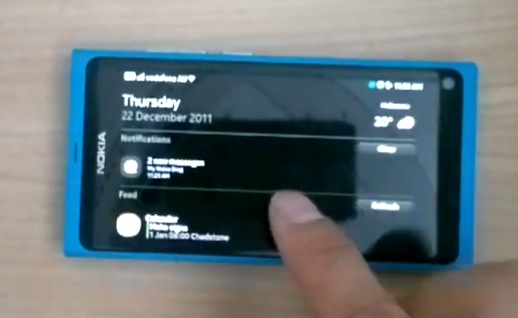
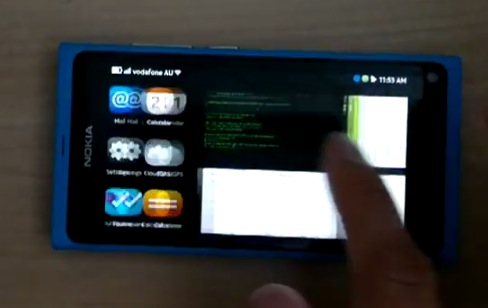
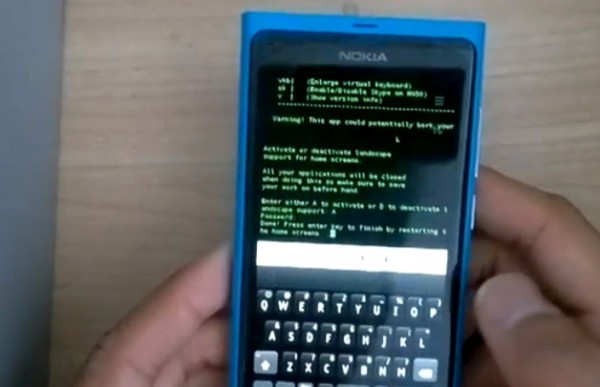




Connect
Connect with us on the following social media platforms.