Lumiappaday #261: Speak Japanese demoed on the Nokia Lumia 900
 Speak Japanese is an app that speaks Japanese. There are 1000 phrases in the paid version split up in to 8 categories. The trial has 3 categories. Phrases are in a simple grid and tapping speaks that phrase into (hopefully correct) Japanese. You can say it’s pretty much a soundboard, but perhaps a useful one. You can probably try and mimic what’s being said. Â I absolutely love the sound of the Japanese language.
Speak Japanese is an app that speaks Japanese. There are 1000 phrases in the paid version split up in to 8 categories. The trial has 3 categories. Phrases are in a simple grid and tapping speaks that phrase into (hopefully correct) Japanese. You can say it’s pretty much a soundboard, but perhaps a useful one. You can probably try and mimic what’s being said. Â I absolutely love the sound of the Japanese language.
#261) Speak JapaneseÂ
Price: Â $2.99
Link:Â http://www.windowsphone.com/en-US/apps/a97e5d41-6a1f-e011-854c-00237de2db9e
Video:Â http://www.youtube.com/watch?v=KsBVqLAqzT8
Developer Blurb:
Most Apps or classes try to teach you 1000s of words you will never need. This App teaches you all the phrases you will very likely need!
If you want to save time and money and just learn what you’ll actually need while traveling, this App is ideal for you!
Hear & Learn the basics, how to say Hello,Thanks,Goodbye and if you are good in the basics, learn a few more fun phrases while meeting people at parties or in a club/bar.
FEATURES:
+ Clear audio recordings of native Japanese female speaker
+ Organized in 8 categories: Basics, Business, Emergency, Relations, Fun, Travel, Events and Numbers
+ Very easy to use!
+ no internet connection required! Works offline!
SPEAK JAPANESE has all the phrases recorded for you. Accessible with just one button click. ANYTIME! ANYWHERE!
Rating:
Design: 7
Usability: 9
Performance: 9
Price: 8
Category: Applications, Lumiappaday, Windows Phone

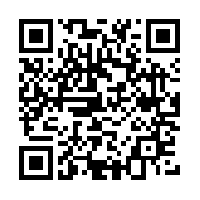




Connect
Connect with us on the following social media platforms.