My Issues With Windows Phone 8- One Month On
I’ve just realized that today marks exactly one month with my Lumia 920, happy anniversary.  With the time I’ve spent with my 920 I completely love it, the design is beautiful (as always), the minor build quality issues that were present in previous version have been rethought (specifically the metal plating around the camera on the back of the phone). But on a software side WP8 is a mixed bag, although it brings some great new (much needed) features, it does that on the cost of stability and performance that made me fall in love with WP7, so here’s a quick list of flaws I think need refining or fixing in WP8/Lumia 920 on the software side.
*Note not all of these are real issues; but this is what bugs ME in Windows Phone 8 (some of it might seem like nitpicking but then I guess I’m a nitpicker)
- Major stability fixes needed this goes without saying, as awesome as the 920 and 820 are they seem to be plagued with random reboots, crashes, and  other issues that just ruin the experience, so without going into too much detail; fix it Microsoft, that’s what Nokia chose you for!
- Camera Fix- yes I know it’s coming in the Next update (Portico) but I want it NOW
- Computer drivers fix, sure WP8 supports drag and drop and all that cool stuff; but the new software used with WP8 instead of zune is a complete joke. For example you can’t even create playlists from it, nor can you use your old Zune playlists; plus the phone needs to be connected to use it to play any media; did I mention you can’t subscribe to podcasts either? Oh plus for some reason it decides to completely tank and die (even the official windows Phone support couldn’t fix this for me)-
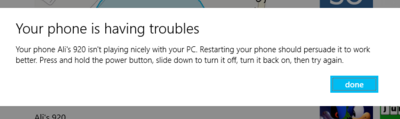
- Deeper Twitter integration, sure Windows Phone is super social, but some parts need to get their act together, for example if someone replies to my tweet how difficult is it to show me what tweet he’s replying to? Why should I have to power up a 3rd party twitter app just to figure that out? And it can’t be too difficult to reply to multiple people in a single tweet!
- Proper Apps; last year I made the excuse that WP7 was still new to the party and the apps will come, well that excuse is no longer valid; and although most of the popular apps are there on Windows Phone it’s time to get some of the less popular but yet just as awesome apps there..oh and Instagram.
- More options to pay in the marketplace (in all regions), although I honestly never bought an app when I was using Symbian (I think the statute of limitations has passed on that) but now that I actually want to purchase some apps on Windows Phone I can’t, and that sucks (read more about it HERE). At the very least carrier billing is a MUST.
- Option to set Live Tile Refresh intervals (I know most tiles have their own option; but it would be nice to be able to set everything at once)- or temporarily turn off tiles notifications while staying online.
- Do Not Disturb Feature in rooms, rooms is a great feature it’s pretty fun to use (the MyNokiablog staff uses it to stay in the loop while planing some posts); but even though you can set your status to “invisible” busy” or “away” that won’t stop your phone from ringing every-time someone sends a new message to the room; and being a room with about 15 people across the globe means getting notifications at ungodly hours.
- Improved podcast support, did you know that you can’t subscribe to podcasts on WP8 from your phone unless you’re in the United States, otherwise you have to actually use iTunes to subscribe to podcasts on your PC then sync them over using the desktop companion app (and that doesn’t even work properly).
- Customized “alert tones” for different notifications, it’s ridiculous that I can’t set a different tone for Whatsapp or Push notifications other than my default message tone; meaning every tone that my phone makes can be anything from an SMS to a mention on twitter. In general Windows phone needs better profile management, how ridiculous is it that the same volume that controls my music controls the ringer???
Edit: to clarify WP8 has custom ringtones, and there’s a specific app from Nokia that helps you trim your favorite tune and set it as the ringtone; what I meant was that the Alert tone set for SMS notifications will be used for all other 3rd party notifications such as Whatsapp, FB, Twitter, Rooms, IM, Pulse, Xbox Live etc. And it’s not possible to set a different “alert tone” for each app. - The Bing search button is practically useless, we get it Microsoft you’re trying to make “Bing it” a thing (and it’s not happening); but if you insist on hard wiring Bing search into the phone at the very least make it a universal search feature. Example when I search “Jay” on the phone I don’t want to see a Bing search of him; I’d much rather it show me the contact info, any text messages containing the name “Jay” and possibly even a quick dial option- jeez it’s not that hard (don’t get me wrong the Bing search for music, and media and especially the QR scanner are super useful, but it doesn’t deserve a capacitive key on its own if it doesn’t even search the phone).
Since I’m feeling particularly nasty towards this subject here’s a ridiculous video of Microsoft trying to make “Bing it” happen with product placement, if anyone told me to “Bing it” I would just gape at them with an open mouth
- Show the battery percentage in the actual battery icon, it can’t be that difficult! (especially with the HD screens in the new WP8 devices)
- Better Data management, a constant issue with all the Lumias I’ve used is that the phone gets hot very quickly while using data through an app (for example baconit) along with a huge drop in battery life, I don’t know the reason but something isn’t being very conservative when data is involved.
After re-reading this it would seem that I completely hate WP8; but I don’t I’m just very critical of the phones I use (see you can be critical of something you love, and not every criticism means you hate something), but I honestly love the 920 it just needs some *tweaking*.
Category: Lumia, Nokia, Windows Phone





Connect
Connect with us on the following social media platforms.