Tip: Using Kids Corner to Get Awesome Panoramic Lock Screens on WP8
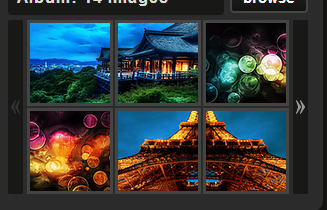 We mentioned this before, but those of us without kids might think Kids Corner would be pretty useless, however as we previously mentioned there are some pretty cool uses you can make of it, rather than just a place for your kids to mess around.
We mentioned this before, but those of us without kids might think Kids Corner would be pretty useless, however as we previously mentioned there are some pretty cool uses you can make of it, rather than just a place for your kids to mess around.
http://mynokiablog.com/2013/01/29/alternate-uses-for-kids-corner-on-windows-phone-8/
Well here’s another cool idea coming from reddit, the idea is simple, set two images that complete each other as lock screens; one for the default screen and one for the Kids Corner. That way when swiping to the right you get a panoramic effect that’s simply pretty cool.
To get you started here’s a mini album of images that have already been split into two for the perfect panoramic effect:Â http://imgur.com/a/nTiy1
Category: Lumia, Nokia, Windows Phone




Connect
Connect with us on the following social media platforms.