Lumiapps: “Hungry Now” Polished Free Fast Food Finder For your Nokia Lumia #DevAppTip
We received this App-Tip from the actual developers of “Hungry Now”, the “July 03 Apps Creator” team.
We’ve just launched our 1st mobile app and we’re lovin it !
Hungry Now displays the quickest way to your favorite fast-foods around. The design is bright and preppy and the UX is intuitive and easy-to-use. Users really like it and it’s only one week out !
– It is working woldwide
– in more than 15 languages
– it displays all the biggest fast-foods brandsJust try it : Â http://www.windowsphone.com/
fr-fr/store/app/hungry-now/ e1bca141-85cb-4a8f-9293- ced9d3462927 Looking forward to hearing what you think
Mahaut Fanchini
Hungry Now is a location based app that finds the nearest Fast Food place for you. The current options seem to be US based only so no localised ones at the moment for your country (and especially no mini start up fast food places). It’s easy enough to change which main four appear…
Whilst you could use something like City Lens or the myriad of other place finding solutions, I suggest taking a look at this one as it seems to have a lot of potential. These use google maps’ data apparently but you can open up Nokia Drive when getting directions.
Name: Hungry Now
Link:Â http://www.windowsphone.com/fr-fr/store/app/hungry-now/e1bca141-85cb-4a8f-9293-ced9d3462927
Price: Free
In addition to fans of apps, If you a developer, feel free to send us links to your own app. If we get a chance to look at it, and it’s impresses, we’ll do our best to share 🙂 (If we don’t show it, it’s not necessarily and less likely because we’re unimpressed, it might just be timing issues)
There’s a lot of animation that does not come through in screenshots that makes the app even more appealing to use, I find.
The bubbles change size depending on how far you zoom in or out, collecting the relevant POIs or expanding them.
Tapping will give you options for directions and will even tell you if this place is closed (though no opening times mentioned. I guess if you were hungry now, you wouldn’t care to wait. You’d just want to go to the nearest place that’s open.
Tapping the car gives you the option to open up Nokia Drive (or other mapping solutions you might have).
Tapping the walk option initiates walk directions immediately.
Category: Applications, Lumia, Lumiappaday, Nokia

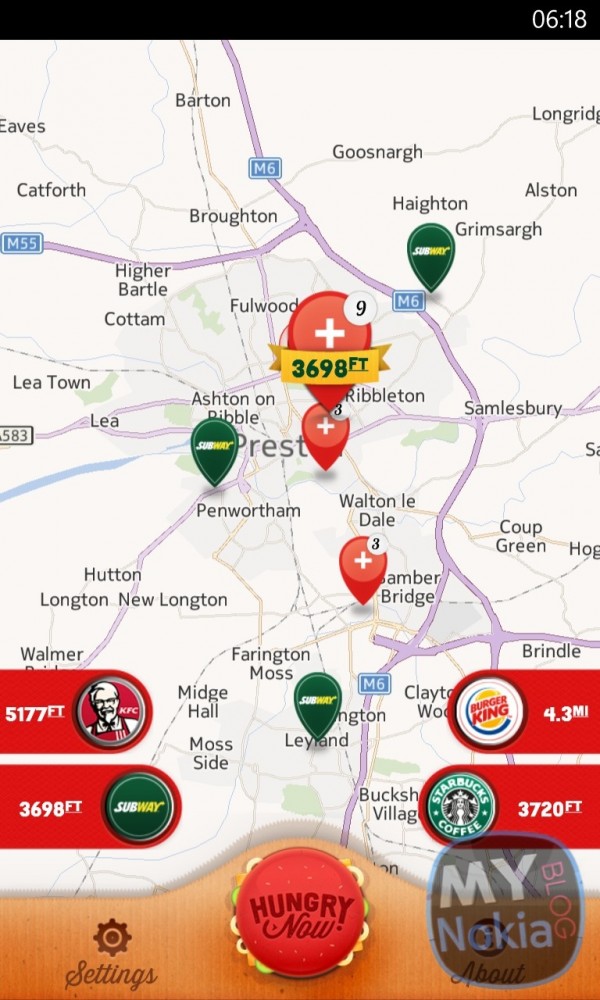


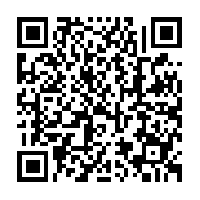
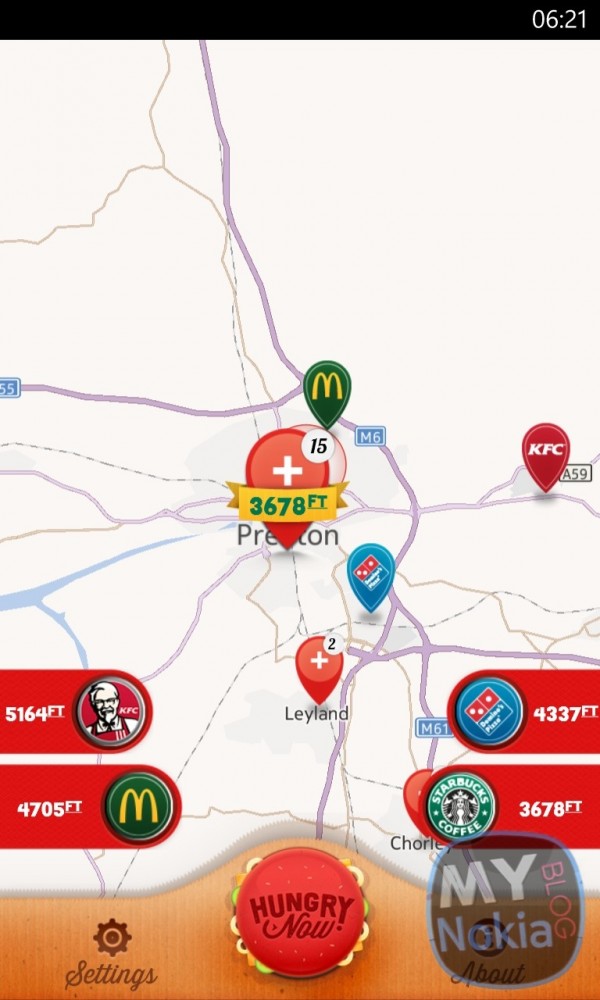
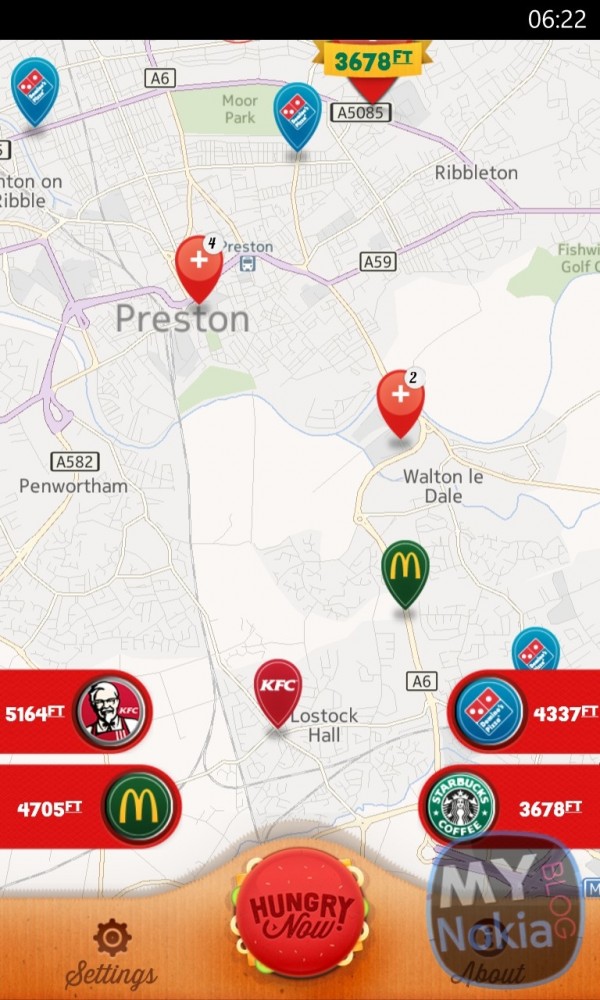
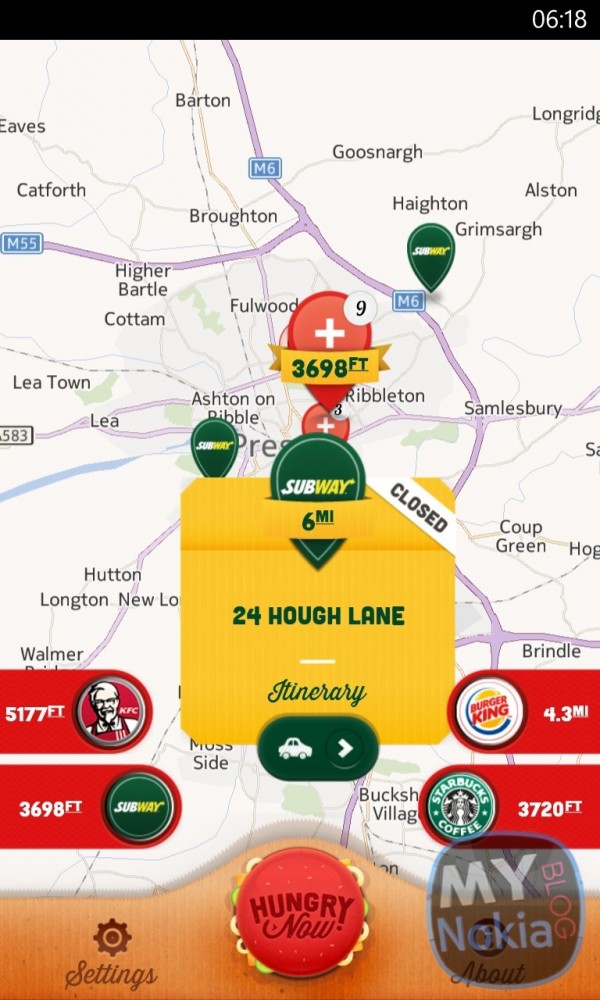
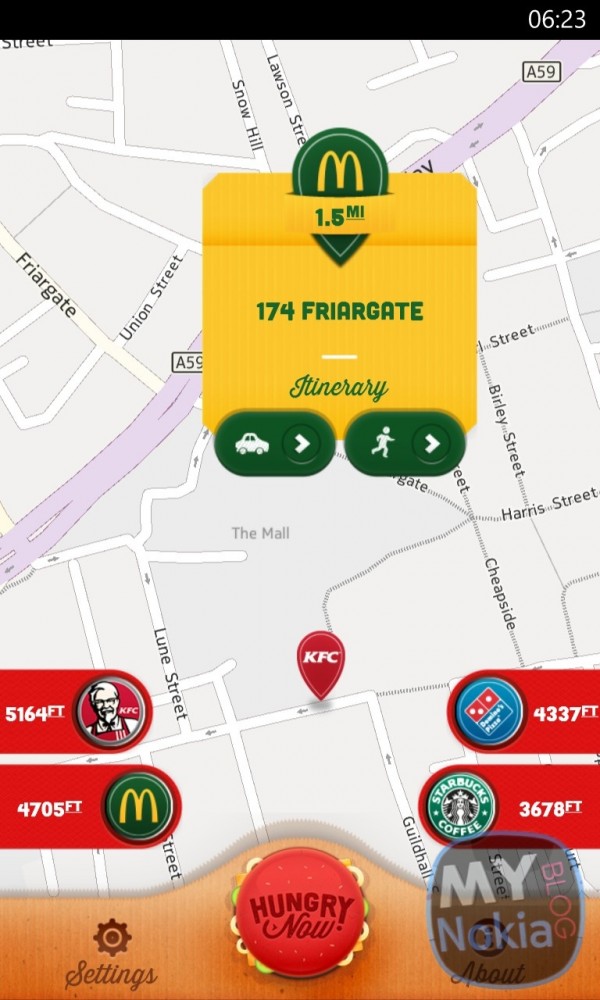
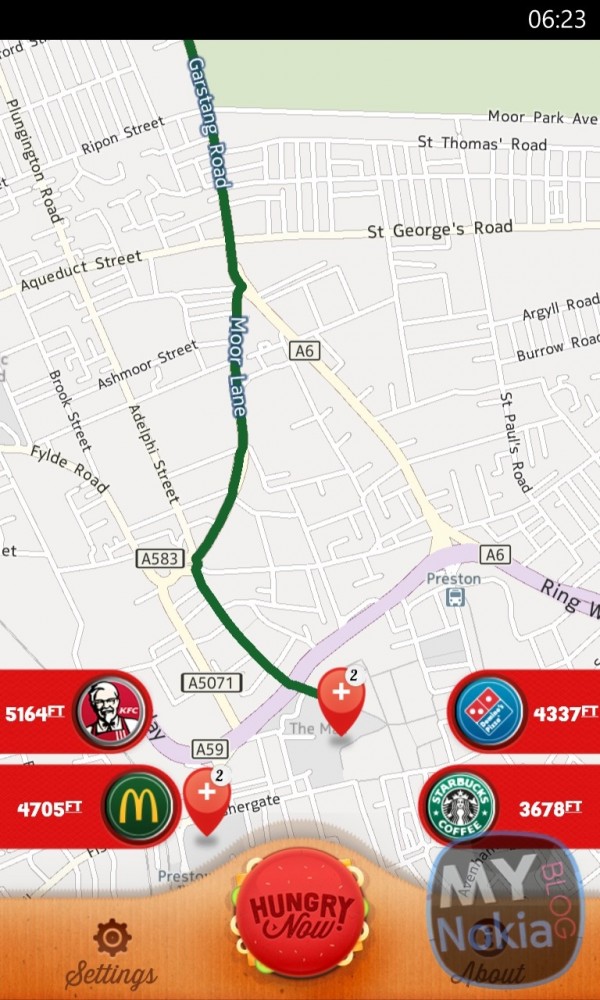




Connect
Connect with us on the following social media platforms.