Lumiappdates: Lync 2010 and Rail Planner (with calling points in Journey planner, real-time departure info)
Lync 2010 and Rail Planner have received an update. Not sure what’s new with Lync 2010 (I don’t use the app myself) but Rail Planner has a few rather useful updates (which is great as I use it a lot travelling between Wales/Uni or our different Hospital/Community placements).
Lync 2010:Â http://www.windowsphone.com/en-gb/store/app/lync-2010/9ce93e51-5b35-e011-854c-00237de2db9e
Rail Planner:Â http://www.windowsphone.com/en-gb/store/app/rail-planner/8dce4a78-1b3e-e011-854c-00237de2db9e
Onto Rail Planner.
It has picked up the journey indicator that we saw in a different train style app, making Rail Planner even more useful.
The refresh also means
- higher resolution for WP8
- New live tile (now, the small tile is also useful because it doesn’t just turn into the app icon, but still retains information on the journey.)
- Pinnable journey calling points
- more options for pinning journeys to the start screen
- bug fixes.
Loving the updates folks are bringing to their WP7 – WP8 apps.
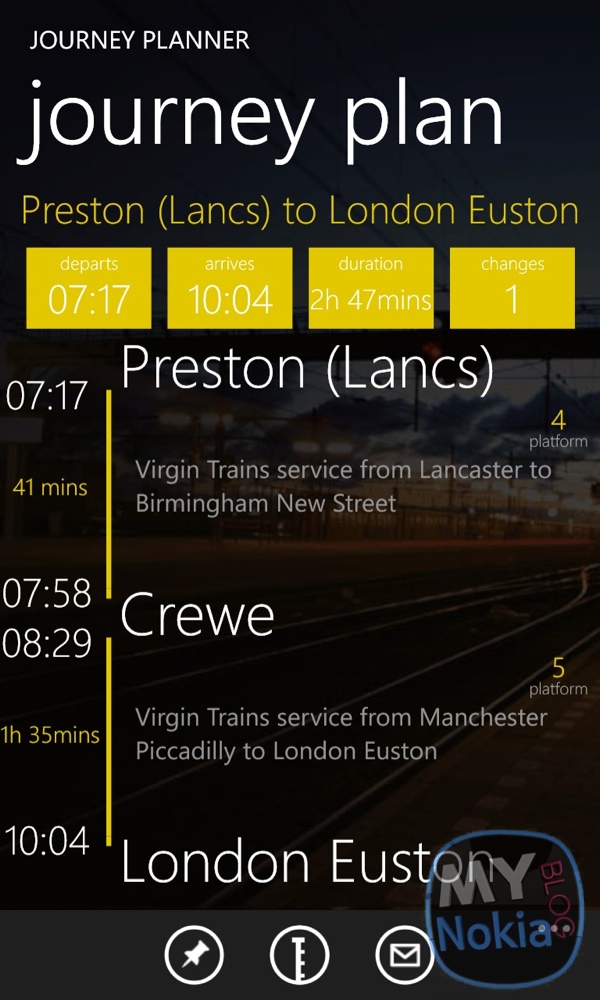
On long train journeys, I now don’t have to switch to maps to see where abouts I am or what station I should be reaching next :).
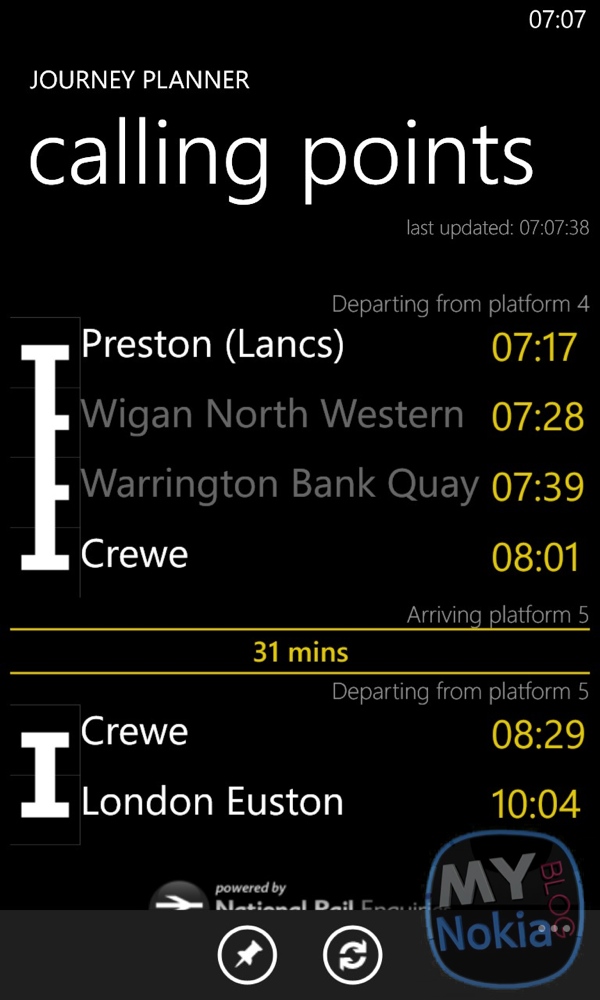
Category: Applications, Lumia, Nokia

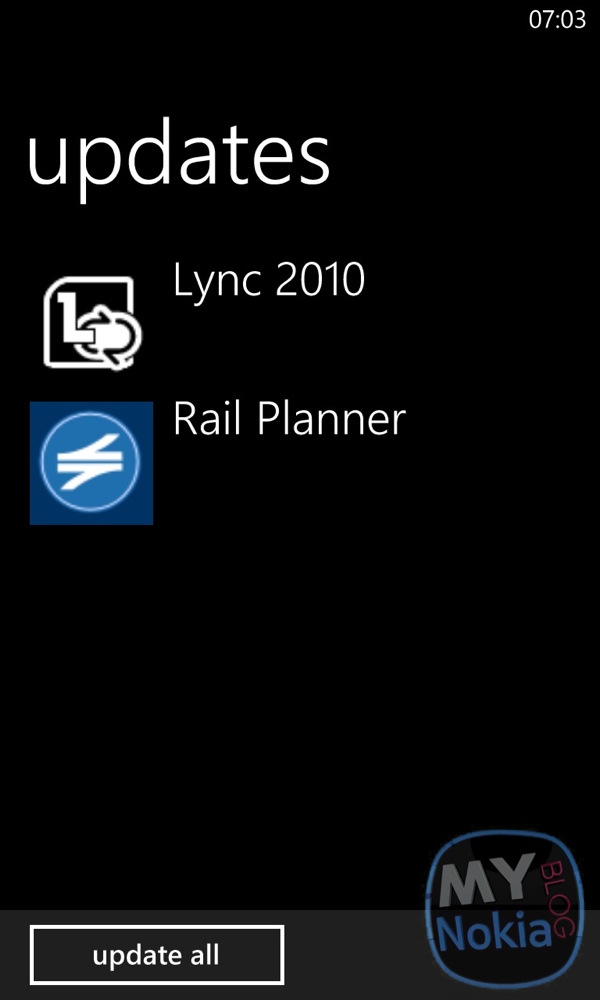
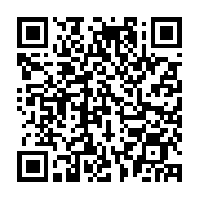
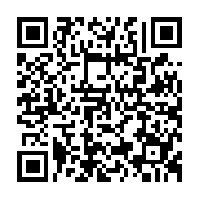
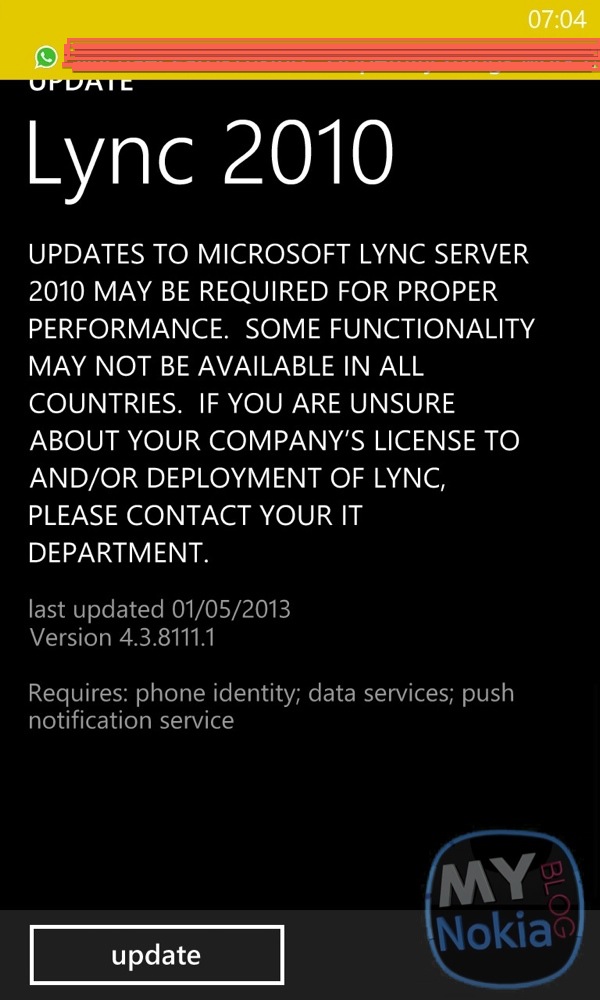
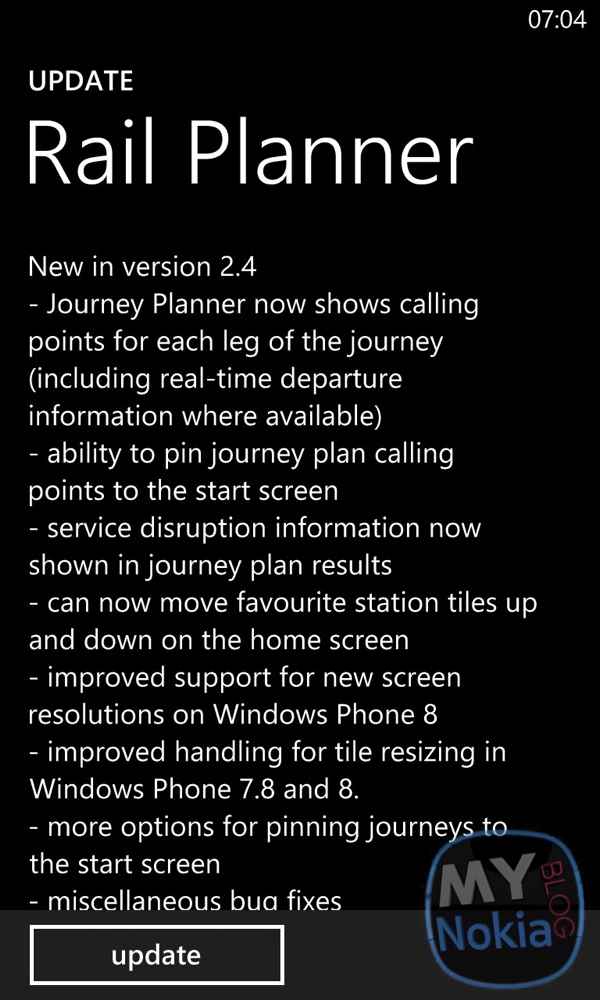




Connect
Connect with us on the following social media platforms.