Windows Phone users can still upload to Instagram with likes of Hipstamatic Oggl and Instagraph…for now

This morning I read reports on Reddit that WP users were having problems with their Instagram uploads. As soon as they uploaded anything, the folks at Instagram deleted it.
Third party apps sometimes means that updates to the service might cause some problems requiring the developer of that third party app to make additional workaround to continue using said service. But developer of Instance, Daniel Gary has tried all he can so far to fix it but it looks like the folks of Instagram want to be the biggest d-bags on the block.
Could it be a mistake? I remember a couple of weeks before some WP users reported a problem with instagram but it wasn’t that widespread.
As you can see, the photo above doesn’t exist at all. Â http://instagram.com/jaymontanoz
Facebook owns Instagram. MS owns 1.6% of Facebook. When Facebook bought instagram we thought, oh yay, we can get Instagram on WP. That wasn’t the case. For months Nokia tried to raise awareness with #2instawithlove. That campaign was forgotten with the arrival of itsdagram (now Instance).
TheVerge has picked up on the story saying Instagram is blocking/deleting photos from Third Party Instagram apps. Boy, many were fuming.
Fortunately, it’s not the end. You can still destroy your lovely Lumia photos with potato square tile filters :p. Haha. As I said before, I don’t use it for filters. I use it to share pics/moments.
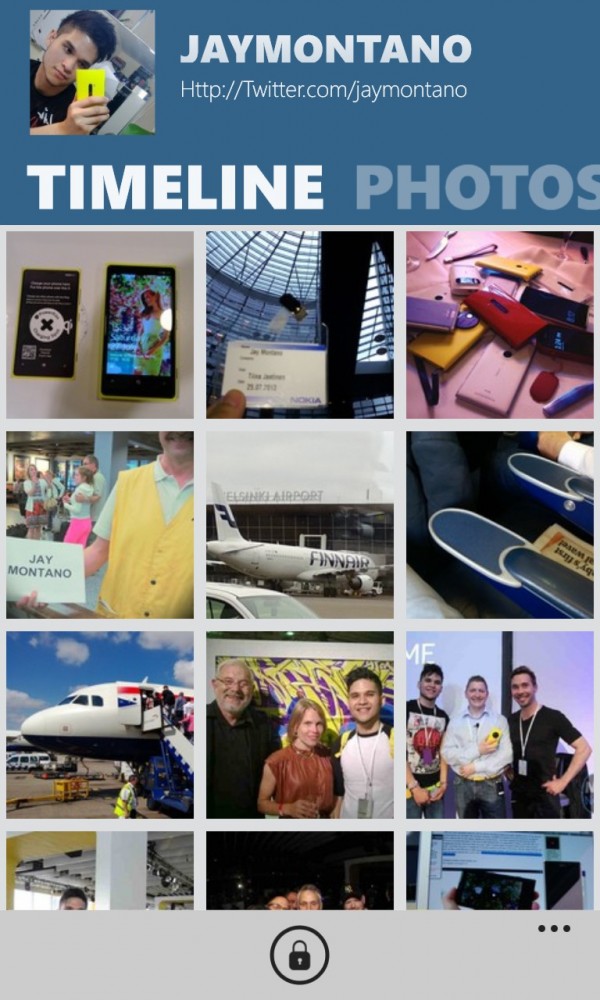
You can still post photos to your Windows Phone using Hipstamatic Oggl.
I don’t quite know how to use existing pictures in the gallery versus just snapping one and uploading it from Hipstamatic.
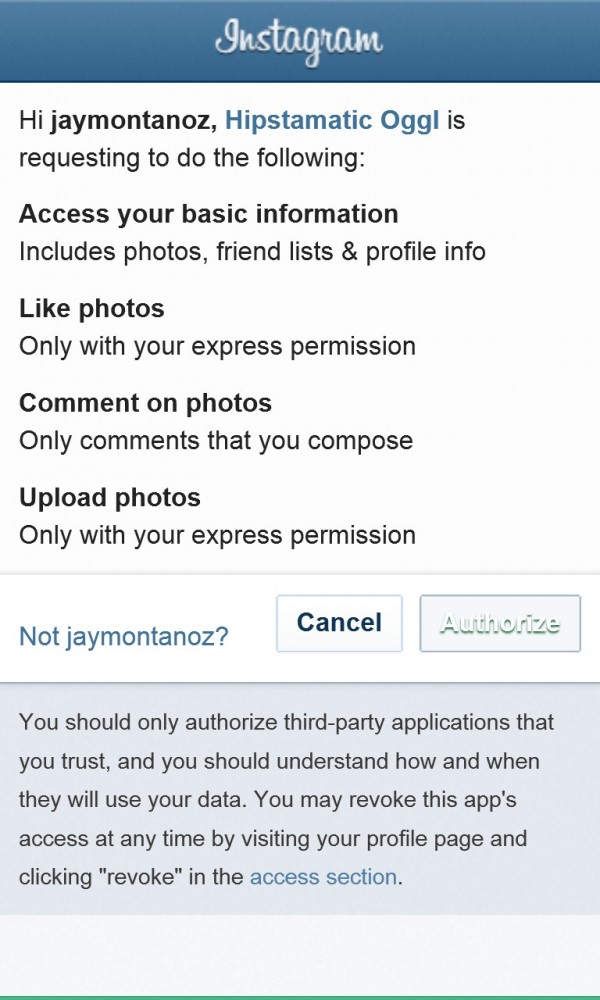

This photo is still up there for the moment.
Since Hipstamatic was mentioned at the Nokia Lumia 1020 launch by Nokia, we don’t expect this to be blocked by Instagram for WP unless they block Hipstamatic posting from all platforms.

Some users are reporting some other third party Instagram uploading apps are still working .
This includes Instagraph. Unlike Instance and Hipstamatic, Instagraph doesn’t publish straight away. It kinda publishes your photo through instagram somehow by queuing it along some way that Instagram accepts uploads.
Notice that Instagraph uses the official filters, which later appear on Instagram.
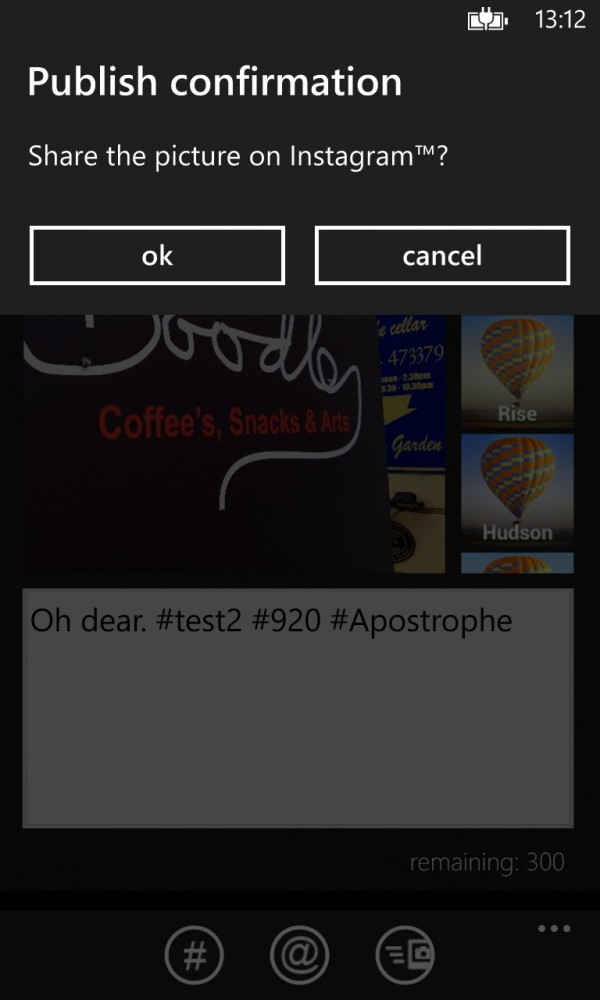
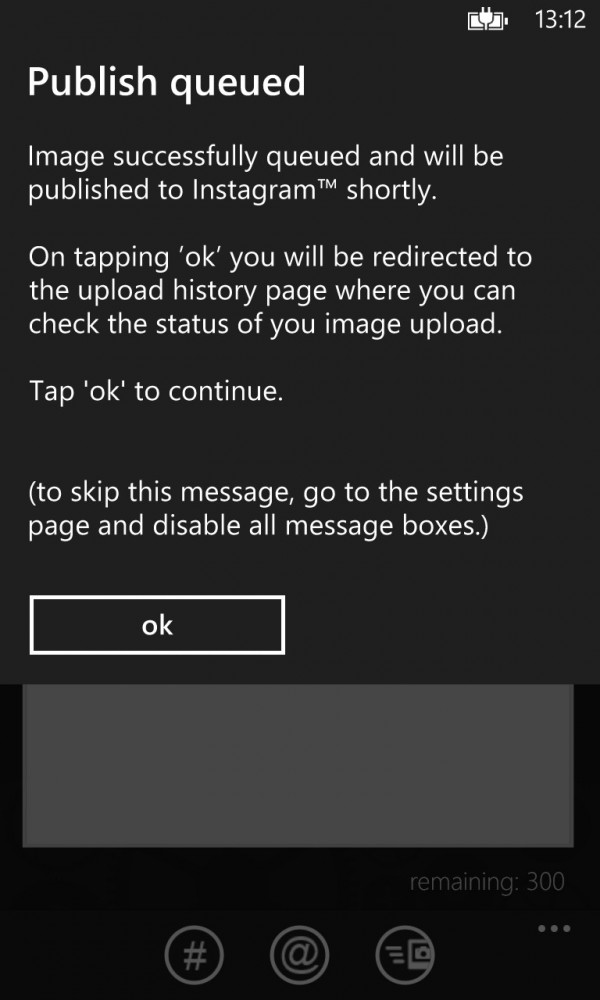
Here’s the photo on Instagram.
Here’s the actual photo, for now, on Instagram, uploaded from my 920. Instagraph like Instance is a paid app (£1.29) although Instance does have a free version.
For a better experience with Instagraph, you should download Metrogram. They work as a pair.
I believe WPGram is also useful (is that mainly for viewing though?)
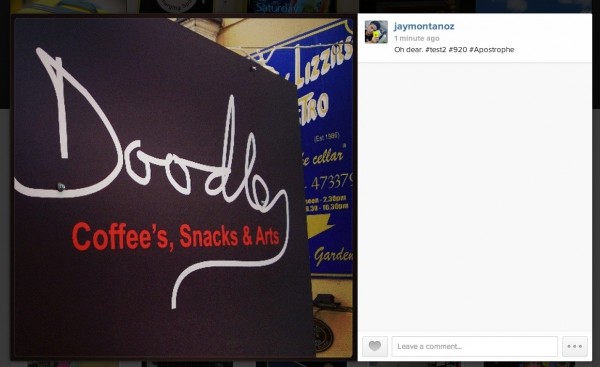
We often speak about the various different Instagram apps for WP but don’t really go into specifics. Once we find one and we’re normally OK with that, we tend to not look for alternatives. Possibly the same way people choose their phones. Unless there’s a major reason to switch, they stick. For me, because I rarely use filters (and if I do need editing, it would be from Creative Studio/Fantasia Painter) I’ve been fine using Instance to do basic uploads. If I can’t be bothered with Instagram I might just tweet that photo (and WP’s twitter app is really nice for that, it’s just that the audience is different).
Speaking to Smashpop/Jason Goh on the Finland trip, the main reason he seems to use the official client is for the upload too. Otherwise, he uses other apps to add his ‘filters’.
What other Instagram related apps for WP should we be aware of, folks?





Connect
Connect with us on the following social media platforms.