Lumia DNG Colour profiles available for Adobe Lightroom – more natural tones
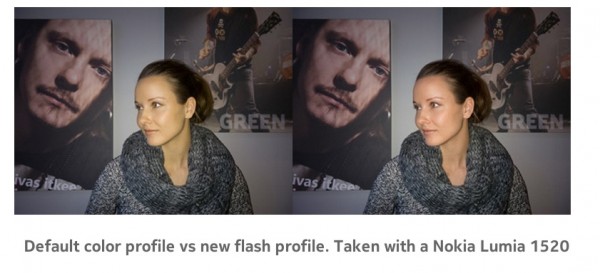
NokConv reports there are some DNG Colour profiles available for Adobe Lightroom when playing with raw shots from your 1520/1020.  This includes profiles for flash, fluorescent and daylight-halogen.
http://conversations.nokia.com/2014/01/15/available-now-dng-color-profiles-adobe-lightroom/
Working with raw files and adjusting the colors in raw conversion always means a little bit of extra work, but it’s a process of love. When I’m using a color profile though, I can avoid some of that manual work by simply selecting the correct profile from the menu.
For example, if I know I’ve taken an image using a flash (built-in or external), I can select the flash color profile that will make it easier and quicker to get the colors perfect in that image.
You can still continue using the default profile embedded in the DNG file, and not worry about the specific color profiles we published today. The color profiles are for real enthusiasts anyway, but I guess that’s what we are here in Nokia, Juha laughs.
In a video interview with Juha, he mentioned making such changes on your phone. Yes there are some editing apps that do this but it would be great to edit .DNG on the fly.
Install them now
If you use Adobe Lightroom and want to play with our color profiles, download the profiles for your Lumia 1020 orLumia 1520, and follow the installation instructions on the Adobe website.
Cheers prashant for the tip!





Connect
Connect with us on the following social media platforms.