Nokia Treasure Tag app in store to help find your stuff with Augmented Reality! What would you tag?
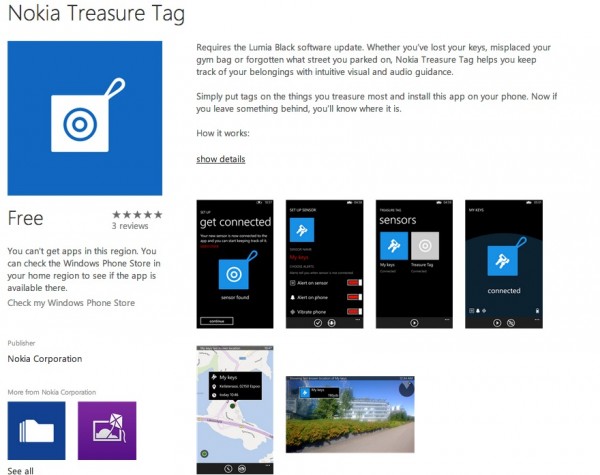
It’s in the store. It’s Nokia’s treasure tag app. Now only if the tag itself is available for testing. It’s pretty awesome; attach the tag to an item, name it and if you ever lose it you can find it with the app, either using the map or over augmented reality.
You could try tagging your pet, or kids with this. :p. I remember Nokia showing indoor location with low energy tags, but the early implementation needed sensors around the room, right? This is just a two way thing.
Requires the Lumia Black software update. Whether you’ve lost your keys, misplaced your gym bag or forgotten what street you parked on, Nokia Treasure Tag helps you keep track of your belongings with intuitive visual and audio guidance.
Simply put tags on the things you treasure most and install this app on your phone. Now if you leave something behind, you’ll know where it is.
How it works:
– Put Nokia Treasure Tags on your favorite belongings
– Connect tags to your phone via Bluetooth Smart
– Your phone alerts you if you’re about to leave something behind
– Audio alerts mean you can use your phone to find a tag, or a tag to find your phone
– Maps from HERE service and LiveSight-compatible phones let you use augmented reality to find your belongings
– Pin your favorite tags to Start as live tiles for quick access and status updatesNokia Treasure Tags require a Bluetooth Smart connection and a Nokia Lumia running the Lumia Black software update. To get the latest software updates for your phone, go to Settings > Phone Update. You can also find out more about the Lumia Black software update online at nokia.com/lumia-update.
Exclusively for Nokia Lumia
What things do you frequently lose and would benefit having one of these tags?
Via: Nazwil8
Cheers Alvester for the tip!
Category: Applications, Lumia, Nokia, Windows Phone





Connect
Connect with us on the following social media platforms.