MNB RG: Windows Phone 8.1 tip. Set the Start background to a black picture.
Advertisements
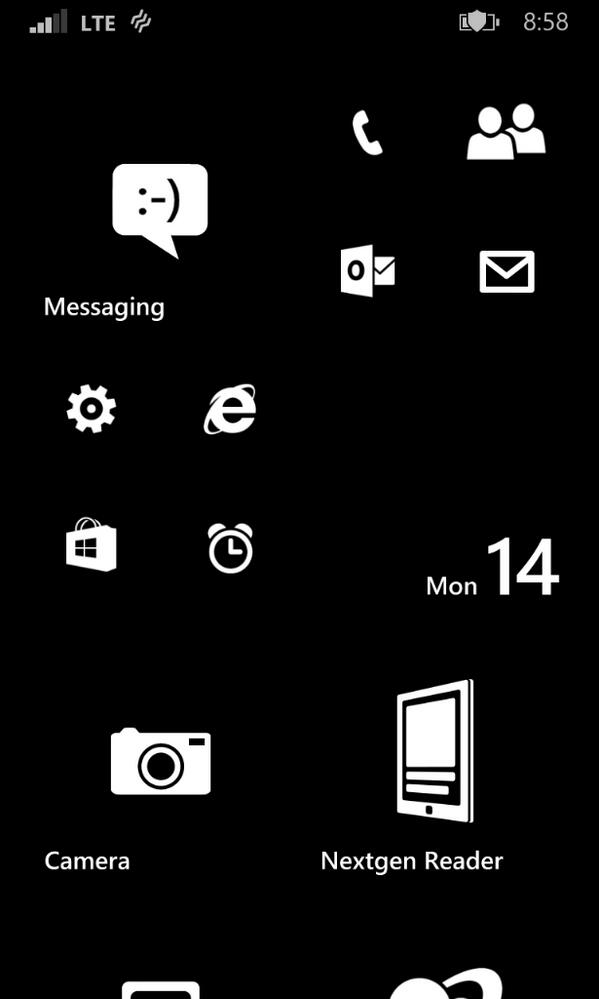
Here’s an interesting look for the home screen that Keith tweeted. If your wallpaper is just completely black, then the transparency will look like this. That’s if the tiles you have are transparent. I like the mix of the full coloured tiles.
Initially I didn’t like the look of the first wallpaper I chose but I like seeing a peek of the wallpaper behind some of the tiles. But this is pretty cool looking too. If you don’t have anything that’s just plain black as a wallpaper, just take any screenshot and zoom into the black part.
Cheers @Panhead93  for the tip!
Advertisements
Category: Lumia, Nokia, Windows Phone





Connect
Connect with us on the following social media platforms.