Video: Cortana Tip – pin sites to homescreen and open by voice
Advertisements
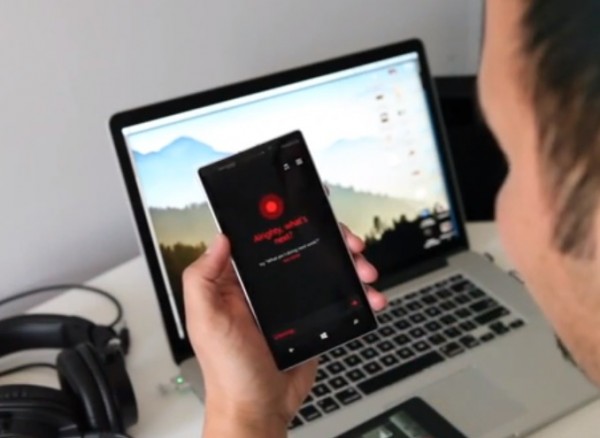 In this video Mark shows that when you pin sites to your homescreen, you can open them in Cortana (on the Nokia Lumia Icon) by just saying the site name.
In this video Mark shows that when you pin sites to your homescreen, you can open them in Cortana (on the Nokia Lumia Icon) by just saying the site name.
It worked when I tested it for MNB but it didn’t do the same for BBC as that got pinned as the mobile site.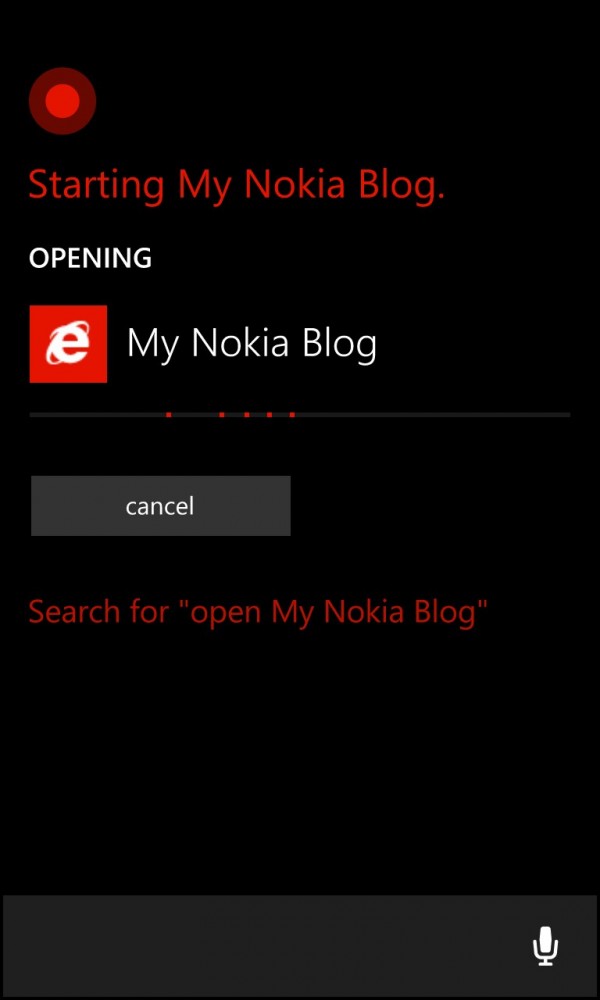
According to the comments, it’s a bit hit and miss too.
Oddly, I can’t seem to tell cortana to go to any specific URL. It will however show you bing results of the address. It understands .com/.org but not .co.uk
Advertisements





Connect
Connect with us on the following social media platforms.