Accessories: Sandisk 128GB MicroSDCX UHS-1 on Nokia Lumia 1520

Almost two weeks ago, we mentioned this and I’ve only just gotten around to it due to the hectic uni schedule and unforeseen events.
Amazon tweeted that they were selling this for just £51.99! Much cheaper than usual and cheaper than my last 64GB card I got just earlier this year. Even better, I picked it up for £1.99, thanks to an Amazon voucher from Endsleigh for doing a prank (Check that out here – filmed on 1020).
It’s gone back up in price (it did very shortly after the sale) but still very good for 128GB.
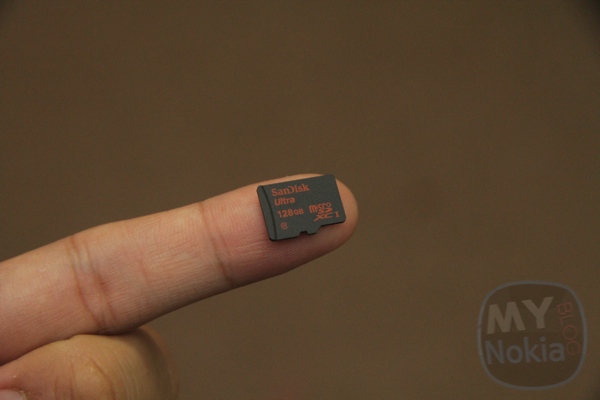
Part of the delay in not getting around to using the card was I was afraid of having issues with the card stuttering during video recording or failing for some other reason as there were some important personal events I’d be using the Nokia Lumia 1520. Another was that on the day I was ready to try, we didn’t have a SIM pin and I didn’t want to use needles/paper clips as that wore out my 920 and kinda damaged the other 1520 tray I had.


On to the more important stuff. It works!
- Video recording is fine! No stuttering.
- 119.05GB free.
- You’ll be asked as soon as you enter this new card whether you want to put new info on it. Alternatively you can format it in the phone just to be extra careful (though you’re kinda doing the same thing I guess).
- Apps installed on other card won’t work  but they’ll still be listed as unavailable and request that you re-insert “THE” SD card. There’s no way to reinstall this directly. Uninstall first.
- You could copy apps to phone memory first and then back to the new card. My 64GB card took too long to populate the list of anything in storage sense so I didn’t bother (plus I had misread that I could just copy the entire card contents).
- Nokia Camera gallery after taking a photo was instant (it used to take 4 seconds) which although seems obvious, now indicates to me that the speed was bogged down my the 60GB or so of filled content on the card. Unless the card I’m using is now inherently better. I WILL update on this as I’m quite interested to know longer term performance
- Gaming seems fine (though not sure if any perceived increase in speed was due to updates or having a fresh card with no contents rather than the actual performance of the card).
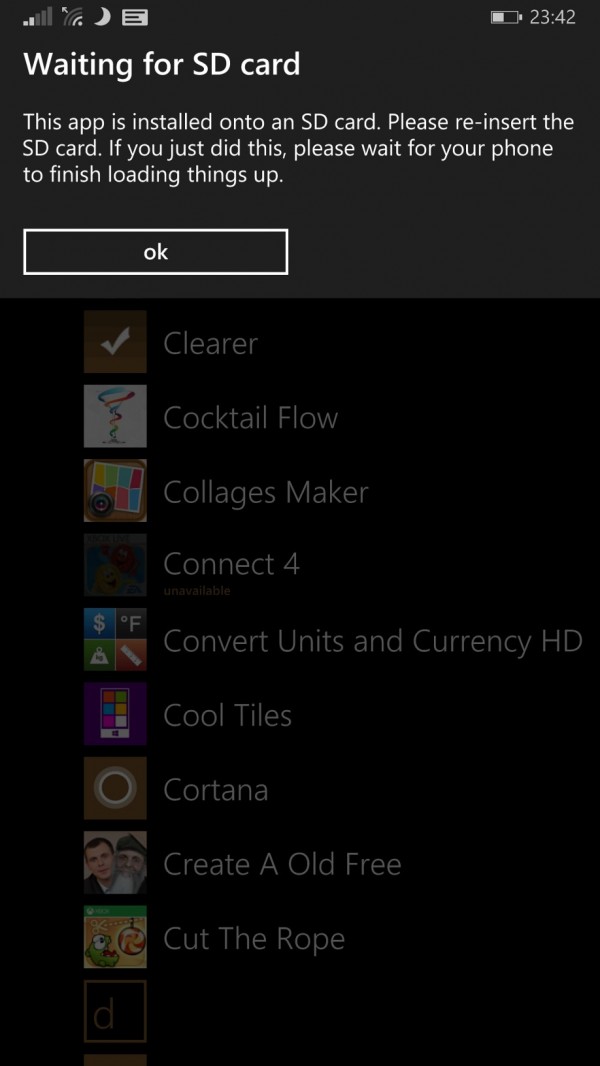
Category: Accessories, Lumia, Nokia





Connect
Connect with us on the following social media platforms.