ITPro's Nokia N900 Review: 5 stars – A breath of Fresh air!
Advertisements iN ITPro – one of the leading tech sites in Britain has reviewed the Nokia N900 and summarises it as “Quite simply, it’s a breath of fresh air.” As with most reviews of the N900 – hindering it seems to be the size (at times the resistive screen), but other than that, it’s very […]



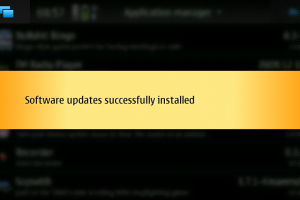
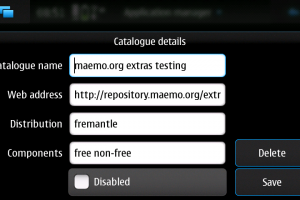
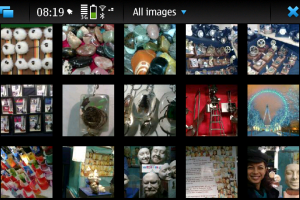




Connect
Connect with us on the following social media platforms.