How To: Rotate to portrait to make calls on N900
In the very first view preview videos of the Nokia N900, we saw that in contrast to the landscape oriented OS, when the N900 is turned in portrait, it activates call mode.
Now this is particularly helpful since the N900 doesn’t have any hardware call/end keys. At best, you have to press the power button and then click “phone”.
This works when in desktop or multitask view. However, this “rotate to phone mode” isn’t activated by default.
“Launch by turning” is actually pretty slick in theory. See my quibbles of this feature at end of the post.
[Thanks to Z0l in a comment for this tip]
[youtube=http://www.youtube.com/watch?v=9xzjm9yPneg]
To activate phone mode by turning:
- Open “Phone” mode.
- Open Phone Settings: Click the bar at the top that says “Phone“

- Click “Turning Control”
- Check “Launch by turning“
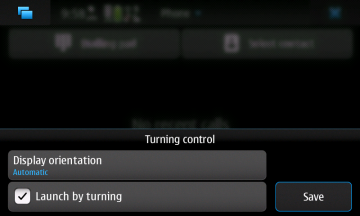
You can set “Display orientation” to either automatic or portrait, so the screen either rotates back to landscape or stays in portrait when in phone mode.
Note, Launch by Turning required turning to portrait mode. If you’re already holding the phone in portrait and haven’t turned it, it will not activate phone mode.
Ideally:
- This feature should be on by default (especially since that’s how ads portrayed it)
- There would just be call/end keys (maybe in next Maemo phone, eh?)
- “Launch by turning” should be much faster. There’s a slight lul of a wait of about 2 seconds. It’s not an accelerometer issue, we know that’s very sensitive/fast.
- Since no apps take advantage of portrait yet, it might have been nice to activate “Launch by turning” in all apps. e.g. in the middle of watching youtube, need to make a call –> Turn N900 portrait –> Call mode. However new apps and new firmware may give us portrait use so it might be understandable that “launch by turning” only works in desktop/multitask view

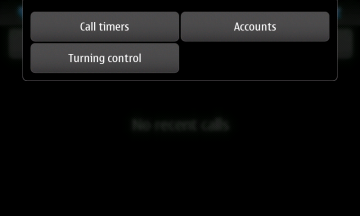




Connect
Connect with us on the following social media platforms.