If N900 had a 4-row keyboard and/or a tilted screen?
 I saw some incoming referral links from Maemo.org about an old post I did where an unknown Nokia device had a rare four row keyboard, the top being dedicated for numbers.
I saw some incoming referral links from Maemo.org about an old post I did where an unknown Nokia device had a rare four row keyboard, the top being dedicated for numbers.
I revealed the first image to be simply a cheap-ass MS paint job as a concept of a proper 4-row QWERTY keyboard on a Nokia handset.
The design of the phone was not what I wanted to showcase, instead I intended the focus to be about a keyboard that could work well within a small footprint.
Looking back at that post, I just wondered how it might look in the N900. Forgive the crudeness. Quick cut and paste from MS paint:
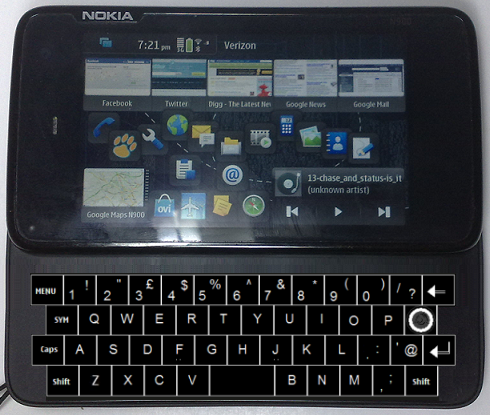 The N900 wouldn’t actually be that much taller when open.
The N900 wouldn’t actually be that much taller when open.- Approx 65% of width used for keyboard space (might allow for stronger hinge mechanism if less is used)
- There’s some space now between the top row and the screen (some complained that top row was too close to edge)
- More traditional layout given the space (less key searching as it’s more similar to traditional keyboards)
- The spacebar is centre, allowing both thumbs to press the spacebar. (This doesn’t have to be in the middle)
- Punctuation is easier to access. (it is annoying having to press function to get @ ‘ and even worse on N97 where .’, were all on the same damn keyboard)
- Shift button accesses secondary keys, either putting keyboard in caps or the symbols in top row.
- Caps lock so no need to press twice (maybe this can be connected to led light)
- I guess “SYM” would double up as control like it does on N900, as well as giving you a grid of secondary symbols on screen.
- There are two shift buttons, additional right one to make it easier to get to symbols on the left
- There is no D-pad, but there’s an odd track pad thingy. I guess not the best for certain games (but if we can reconfigure game keys, or just have mainly touch based games that would be one solution)
- There’s a menu/desktop/(possibly for multitask) button too
- Would be easier if it was all e-ink and you can just configure the keys how you want them :p
One of the reasons barely half of the area available for keyboard was used in the N900 was apparently to make it easier to combine touch and physical key input. But if you’re going to have a real QWERTY, you might as well splash out for one that best utilises available space.
Having a tilted screen might help with the whole screen/touch combination. A flick tilt slide like the N97 would be fantastic. One of my favourite things on the N97 – it’s impressive to look at but equally functional. Or perhaps an adjustable tilt might do, like the Touch Pro 2. Here’s another cut and paste in MS paint.
Please ignore the flatness of the keys. If I could, I’d make them more 3D like, as I’d like them to have the N900 style keys.







Connect
Connect with us on the following social media platforms.