How To: Re-Download the Ovi Store, for any reason!
Just an FYI/ Helpful tip for our Symbian friends.
To anyone that has not received the new Ovi Store update or needs to re-download the Ovi Store for any reason, here is the link to the Ovi Store download:
http://store.ovi.com/content/5406
I suggest bookmarking the link on your PC for future use.
After clicking on the link, log into your Ovi Store account and click “Send to Mobile”. After receiveing the text message and clicking it to open the link , the latest Ovi Store will be installed to your phone.
I just reinstalled the store after messing it up with random QT installs.
Even though the picture on the web store shows the S^1 store, the Ovi Installer will download the latest version to your phone. The version number is 2.08.042 and should have a matching number for the Ovi Store installer.
I hope this is useful to someone.
UPDATE: One of our readers has pointed out another way, one that my benefit more users, to obtain the Ovi Store sis file via direct download from the Ovi Store:
albin says:
Great. You can also download the sis file to your PC using /download method. Good for people who dont have data plans or Wi-fi.
http://store.ovi.com/content/5406/download
Thanks albin!
Category: 5th Edition, Fun, Games, How to:, Nokia, OVI, Qt, Symbian, Symbian^3

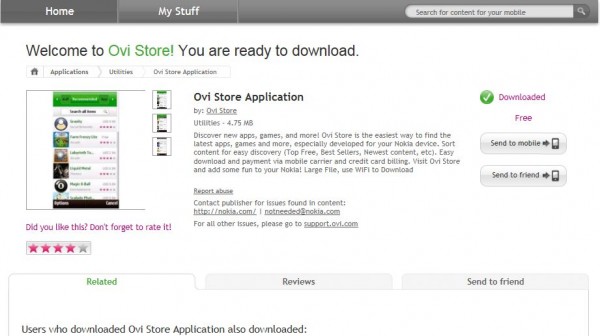




Connect
Connect with us on the following social media platforms.