Nokia Sleeping Screen beta updated. Use your own background images!
I love the always on clock in Symbian^3 during standby (and being AMOLED, doesn’t consume too much power). A beta labs app called sleep screen took it one step further with some beautiful, colourful graphics to add to your standby screens.
The app has received an update again, this time with your own pictures.
- The most wanted feature: use your own background images! It is now possible to add your own images from the photo gallery.
- “Add my own” tool will convert your photos & drawings to be suitable for Nokia Sleeping Screen
- Completely re-designed QML based settings view
- New experimental clock style
- There are now two selectable clock & notifications styles:
- original “colorful” style
- new “plain clock” style, which gives more room for the background images
- New pre-installed image themes and additional images to the old themes
- Follows phone orientation when keys are locked (i.e. now supports landscape)
I can’t try this out at the moment because I’m getting Ovi log in fail for a while now. I’ll update when I do.
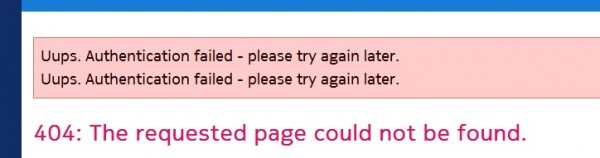 Thanks to @Kobus_Nell and Rainbow_S3 for the tip
Thanks to @Kobus_Nell and Rainbow_S3 for the tip
Ah pics updated on beta labs
Update 2: Demoed on N8 (cheers to @DhruvBhutani for mailing us a copy since Beta Labs sign in to Ovi still dead)

Add your own gallery view
Pic an image.
Tada
Notifications
Category: Applications, Nokia, Nseries, Symbian


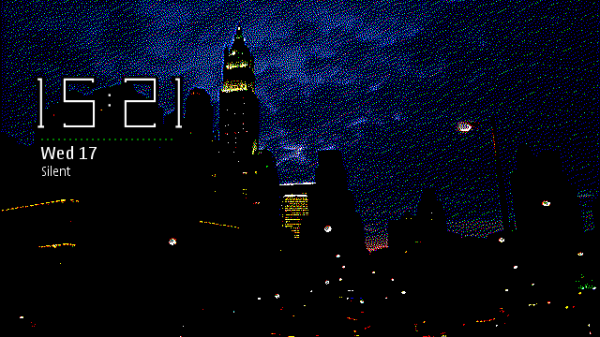
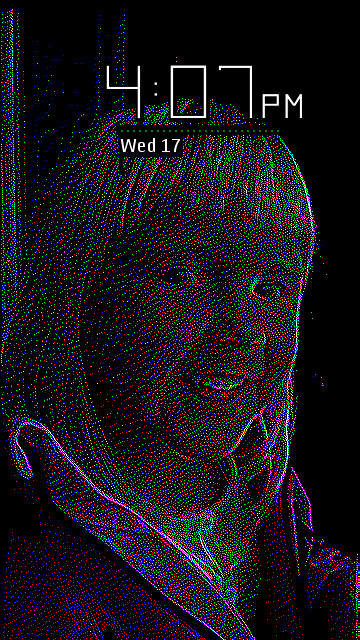
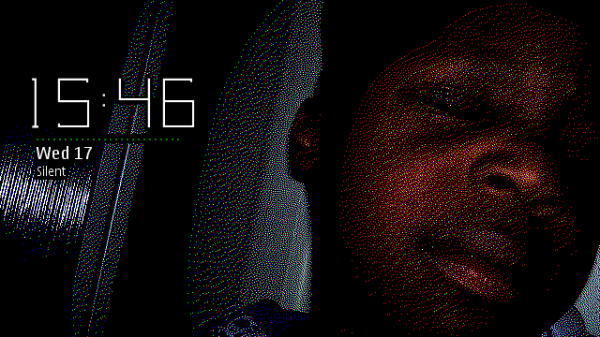
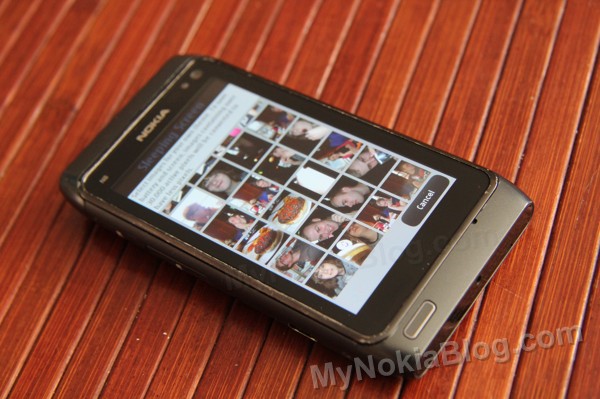







Connect
Connect with us on the following social media platforms.