Lumiappaday #32: Bible demoed on the Nokia Lumia 800
Since it’s Sunday, I thought it would also be quite apt if I review a bible app. There are several available and in the video you do get a quick look at 3 in total, but the one I’m checking out is the ‘You Version’ of the bible because of some additional features such as bookmarking and an audiobook reading counterpart.
#32) Bible
Price: Free
Link:Â http://www.windowsphone.com/en-US/apps/57f524fa-93e3-df11-a844-00237de2db9e
Developer Blurb:
Version 2.2 – Performance Improvements
Features: Audio Bibles, Verse Highlights,
Font Settings, & 153 FREE Translations
We want to make it easy for you to read and share God’s Word. It’s the Bible and it’s FREE. There are no locked features or expensive downloads.
MANY GREAT TRANSLATIONS:
*Free access to many modern English translations including the NIV, ESV, NLT, NKJV, AMP, NASB, CEV, NET, WEB, NCV, TNIV, HCSB, The Message, and more.
*Free access to many modern Spanish translations including the Reina-Valera 1960, NVI, LBLA, NBLH, and more.
*Free access to many foreign language Bibles including German, French, Italian, Chinese Simplified and Traditional, Swedish, Korean, Japanese, Norwegian, Czech, Bulgarian, Dutch, Portuguese, Romanian, Russian, and more.
MANY SPECIAL FEATURES:
*Easily search the Bible for either a reference or a keyword. Search results are displayed quickly for fast navigation.
*Over 60 different Bible reading plans to help you stay on track with reading the Bible on a regular basis.
*Connect your Twitter and Facebook accounts to easily share verses with friends.
*Bookmark your favorite verses.
COMING SOON:
*Offline Access
*YouVersion Live
Rating: 8.75
Design: 8
The app looks quite simple a the start menu, with bible, bookmarks, plans and social network sharing at the bottom and search and settings at the top, but it looks ok with that sort of plain white papyrus background.
The bible part itself is where this is really a star with a great abundance of options covered in usability.
Design wise though the menus and settings look nice, well laid out and look great.
Usability: 9
The bible part is well presented. At the top you have your book selector. You can select either a chapter in that book or select amongst the various books. There’s no separation between OT and NT, they’re just in the order that you would find them in that particular version of that bible.
At the top right you can select not only a myriad of English bibles, you can also choose bibles of various different translations. The ones with audiobook versions have an audio icon next to them.
A little bit like the Amazon Kindle reader, you have options to change background colour (white/black) as well as a font size (small/large) and a selection of fonts. Not bad. The black version is better for battery life on AMOLEDs but it does conflict with the next feature –
Highlighting: You can highlight particular verses. Very nicely thought out. It’s easy. Just tap a particular verse, a button pops up telling you how many verses you’ve clicked on, click on that button and you can highlight as well as bookmark text.
I did not know this at the time of filming but blue actually works with black (if you highlighted things in yellow they are difficult to see). Furthermore, you can even select your own colour from the colour palette.
I guess my only qualms would be that the whole screen should switch to black and not just the reading portion?
The bible chapters are read by scrolling and to go to the next chapter, there are buttons at the bottom to go left and right.
Performance: 9
Fast start up, quick and fluid as usual, features all work as advertised, no hiccups.
However you will need to have an internet connection. As you can see in the features, they are working on an offline version.
The biggest gripe then probably is that it doesn’t support multitasking, It will blink, sometimes say resuming and go back to the beginning of that chapter, not at the verse you might have left it at (though at least not restarting the whole app and not remembering what book you were looking at).
The bookmarking features will require you to sign up but that took me seconds to do and it’s all within the app.
Price: 10
Free with no ads.
Conclusion:
A fantastic bible reader if you are ever in need of one, with various translations, various books, audiobooks and more features (OFFLINE version) to come in the works.
Alternatives:
If you need an offline bible right now, a couple I have used are called Bible (also, the only difference is the developer and icon) and Bible7.
Category: Applications, Nokia, Video, Windows Phone

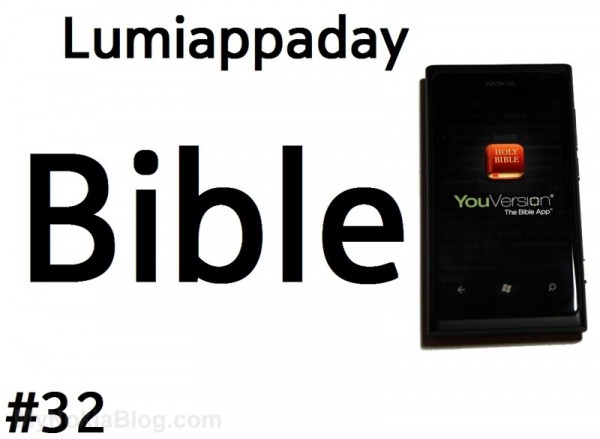

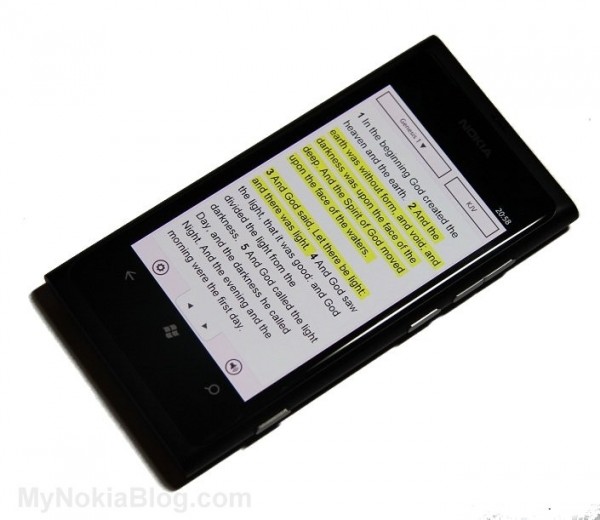
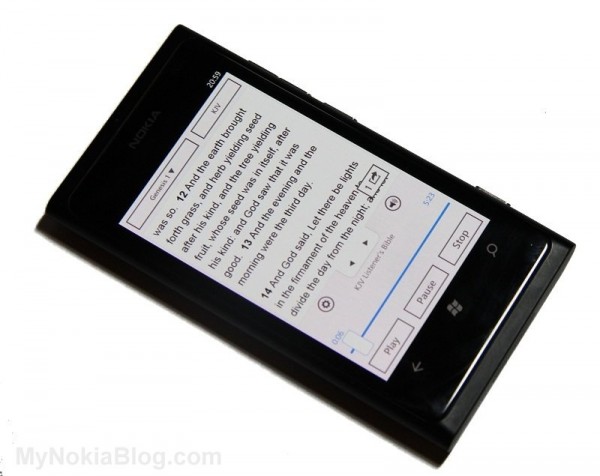
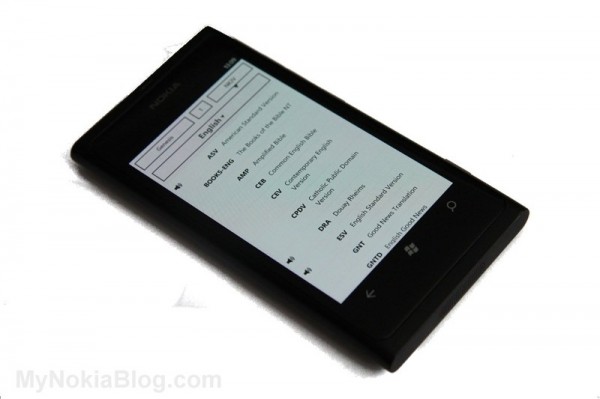
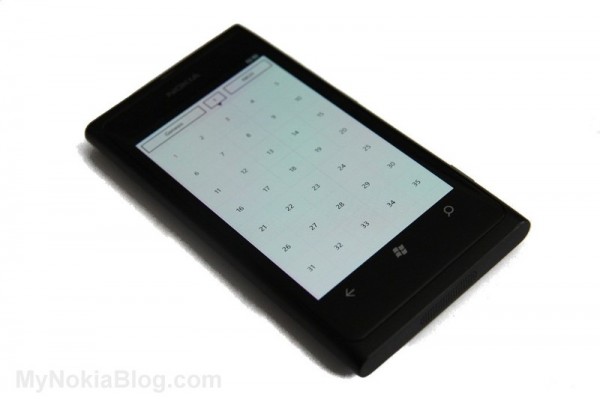




Connect
Connect with us on the following social media platforms.