Nokia Car Mode for Belle Released.
A really useful app showed up on the Nokia store today called “Nokia CarMode”, it essentially makes everything you might need while driving Extra large to avoid distractions and make it easier to concentrate on driving.
The Car Mode application reduces driver distraction by making available the most relevant applications for in-car usage, such as making calls, using navigation and listening to music.
 Apologies about the fact that I’m taking actual pictures rather than screenshots, but after I passed the initial screen (first one) I couldn’t use the camera shutter (Camera shutter is the only screenshot hotkey use-able on the N8) anymore while the app was open- probably another attempt at minimizing distractions.
Apologies about the fact that I’m taking actual pictures rather than screenshots, but after I passed the initial screen (first one) I couldn’t use the camera shutter (Camera shutter is the only screenshot hotkey use-able on the N8) anymore while the app was open- probably another attempt at minimizing distractions.
I loved the “Toggle FM radio option” here cause that’s a critical while driving, I always end up jumbling between apps trying to get to it which almost always gets me the finger from someone behind me (ahhh Jordanian Drivers).
(Apologies for the REALLY crappy quality, but I usually use my N8 for all video recordings and the autofocus on my other CamCorder decided to stop working so….360p we meet again.
I’ll try and make a video if I have time (finals are killing me), until then try it out yourself if you’re running a Belle device (for N8/C7/E7 you’re going to have to use the “Download Through Browser trick” while having your phone set to a belle device -603, 701)
Enjoy, And drive safely!! (Thanks to SLAYER for the tip)
Category: Applications, Nokia, Symbian, Video

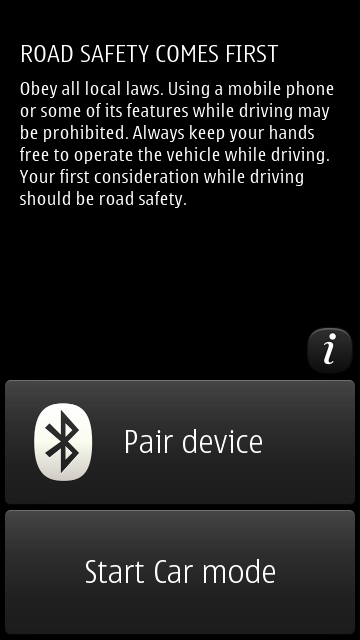





Connect
Connect with us on the following social media platforms.