#N9Hacks: Hide App Shortcuts + Enable Terminal without Dev Mode (Terminal)
Do you have pre-installed apps you never use but can’t delete? App icons taking up too much space?
I know I never use User Guide and it is just sitting there taking up icon space. I used Terminal to hide it, by making the shortcut a “hidden” file. Here’s how; (Obviously replace userguide with the name of the app. To find app name, use ls after step 2, providing list of files in the directory.)
- Gain root – devel-su
- cd /usr/share/applications/
- mv userguide.desktop /usr/share/applications/.userguide.desktop
- Reboot if needed
Many people are still cautious when using the N9 in Developer Mode, due to SSH-ing into the device etc. (Pr 1.1 helped a bit by disabling root access, but it still isn’t too hard to get around it.) I don’t really care about developer mode or not. I only use it for Terminal. So when I came across this little trick, I tested it, and love it. This part can be done either using FileBox or Terminal.
Terminal Shortcut without Developer Mode:
Using FIleBox
All app shortcuts are stored in /usr/share/applications. If you have FileBox (other file managers may work), go to settings and enable “show root filesystem” and “show hidden files”. Enable Dev Mode first, then go to the above directory, and copy meego-terminal.desktop to /home/user/.local/share/applications (NB: If it doesn’t exist, create it.) Rename the file to Terminal.desktop. Disable dev mode, and Terminal should still be there.
Using terminal
- Gain root access Devel-Su pass is rootme
- cp /usr/share/applications/meego-terminal.desktop /home/user/.local/applications/share/Terminal.desktop
Like always, if you need help, drop your questions in the comments below or give me a shoutout on twitter.
Michael

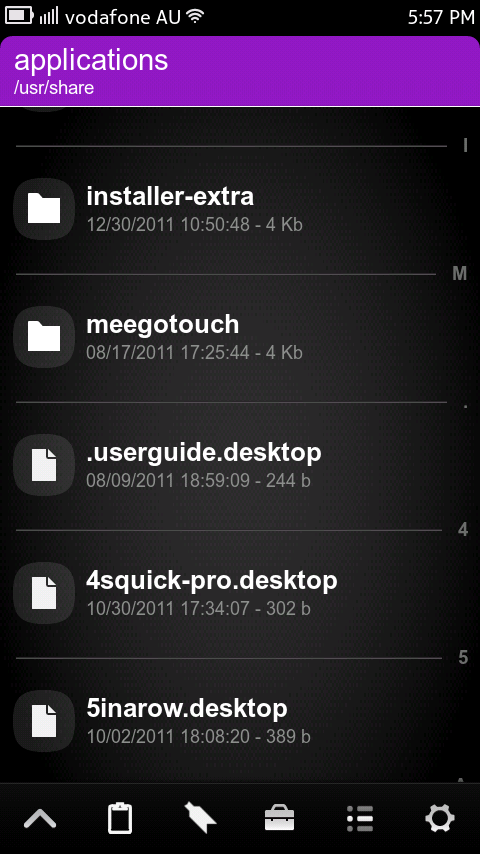




Connect
Connect with us on the following social media platforms.