Video:How to create a Symbian launcher icon with your own glyph in Adobe Illustrator
Advertisements
Last week we looked at how to make your own Symbian Launcher icon with InkScape, now you can try the same with Adobe Illustrator.
You want to
– use your own glyph in svg format
– get the correct background color so that it fits nicely to all the Symbian applications
– get your launcher icon into the squircle shape
– use Adobe Illustrator (AI)This video shows you how to apply the template to make your launcher icon fit into the world of squircles and Nokia color schemes with Adobe Illustrator. Find a detailed description here:Â http://nokia.ly/A2bfsU
by nokiadevforum
Advertisements

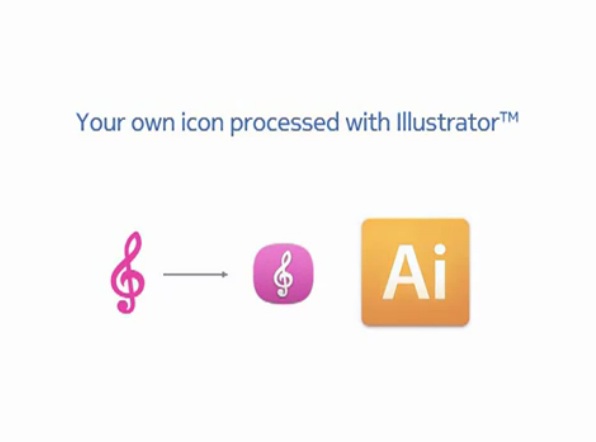




Connect
Connect with us on the following social media platforms.