Nokia Lumia Software Availability Map available to check for Lumia Software Updates.
Windows Phone had a really helpful feature called ‘Where’s My Phone Update’ which for some reason would no longer be maintained.  I forget the precise reasons, but I always felt that it was a shame given that at least allowing users to know the status of their update was really useful. As opposed to having no information what so ever, you can see the status with your network (and handset); do they have the update? Are they testing it? Is it available?  Where’s My Update?
Such a feature may not be used by everyone, but it was comforting at least to have it as an option and hence the backlash when it was announced that it would not continue.
In February, when Nokia Belle was released, we saw something called the Belle availability map. Similar to the where’s my phone update but for Belle. This was another unified place to find out about the status of updates for your S^3 device. Great stuff.
Carrying on the good ideas, Nokia have launched a version for Lumia so you can see specifically when lumia updates are available.
Here’s one for the Nokia Lumia 800. I know it’s hard to keep track of all the updates, all the variants, and all the networks etc as seen in Symbian, so Nokia should focus on improving communication about updates with the customer rather than giving up. Kudos to the Nokia software update teams to keep us up to date on software availability on Nokia discussions, Nok Conv, and amazingly, even at our comment section when updates arrive.e.g.. Yvonne.
Just select the your region, then country.
Then you’ll be presented with the updates available:
This information saves the frustration and anxiety of waiting with barely any information about your updates, and you can stop constantly trying to check for updates unless it says it’s available (to which you’ll get a push notification).
The information at the bottom of the page states:
To check your current software version, go to Settings > About > more information. The latest Microsoft Update for Windows Phone that you have installed is the “OS version”, and the latest Nokia Update for Windows Phone is the “Firmware revision number”.
You can find product code information on the label on the back of your phone’s SIM card holder.
Launch software = Lumia 800 was launched with version 1600.2487.8107.12070
Update available = Update to version 1600.2487.8107.12070 has been published
Waiting for approval = Update to version 1600.2487.8107.12070 has been submitted for operator and/or local review
Update not available = Update to version 1600.2487.8107.12070 will not be launched for this product code and/or country
Nokia Via IntoMobile
Thanks mrprince for the tip!
Category: Nokia

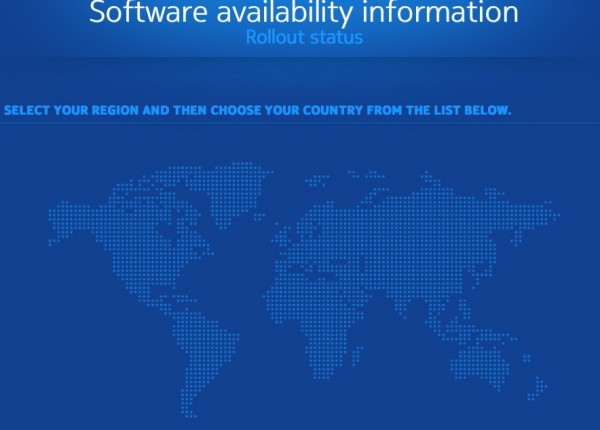

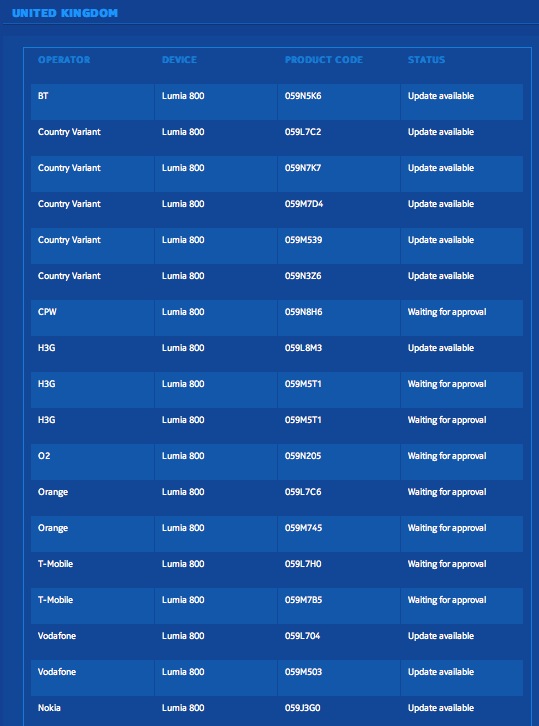




Connect
Connect with us on the following social media platforms.