Lumiappdates: PDF Reader and Proshot (Camera app with manual focus)
The PDF Reader (alternative to the official MS one) just got an update. We talked about that in a post below:
Note that the experience is said to not be final, it’s just a preview release.
Also updated is ProShot – we haven’t featured that yet but have mentioned that cool app in passing (I like it most for the manual focus control).

Camera options all visible. Unfortunately you can’t seem to tap them to toggle/switch.
Check out the gridlines, histogram and level indicator.
Not in the update, but something I can’t show in the screenshot. When you are using manual focus, the assist zooms in even more. After leaving the focus where you want it, the viewfinder is back to normal.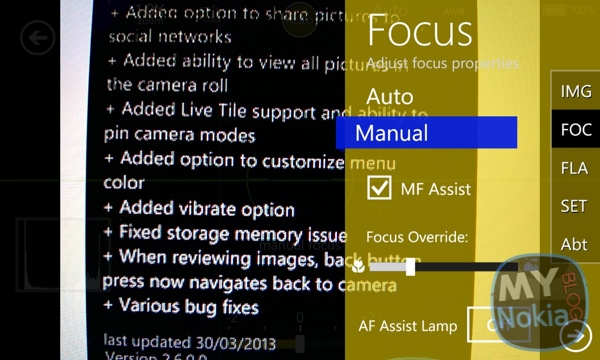
This viewfinder above is in 4:3 mode but you can also have 16:9.
I also can’t show you one of the new features which is scrolling left to see the camera roll (like the gallery). The animation is different. More like a swipe animation as you see the photo overlap the viewfinder as opposed to pushing it.
 The settings are much easier to use than the default camera app (I like seeing changes as I apply them, e.g. colour/saturation).
The settings are much easier to use than the default camera app (I like seeing changes as I apply them, e.g. colour/saturation).
Ideally they’d be a little cleaner, more consistent iconography and possibly the icons can be touched (they’d have to work out a way to make this work with the touch focus).
Category: Applications, Lumia, Lumiappaday, Nokia








Connect
Connect with us on the following social media platforms.