Lumia Tip: Find My Phone
I came across this by complete accident. Apologies if this has been shown. When you turn on the Lumia, you are asked to create a Live account, in order to access Skydrive and Marketplace, along with other services. Just now, I was fiddling with Windows Live in order to configure some push services with my mac, and noticed a “Devices” section.
In this section, the Lumia 800 I trialled, was featured on this list. Clicking it, opens up the following page:
Here you can click the “Find My Phone” button, which will bring up a map of the world, and will search for your phone. You can choose to ring the phone, handy if you misplace it, lock the phone, handy if you left it at your mate’s house that you don’t trust, and erase, useful for when lose your phone.
Michael
Category: How to:, Lumia, Mango, Nokia, Windows Phone

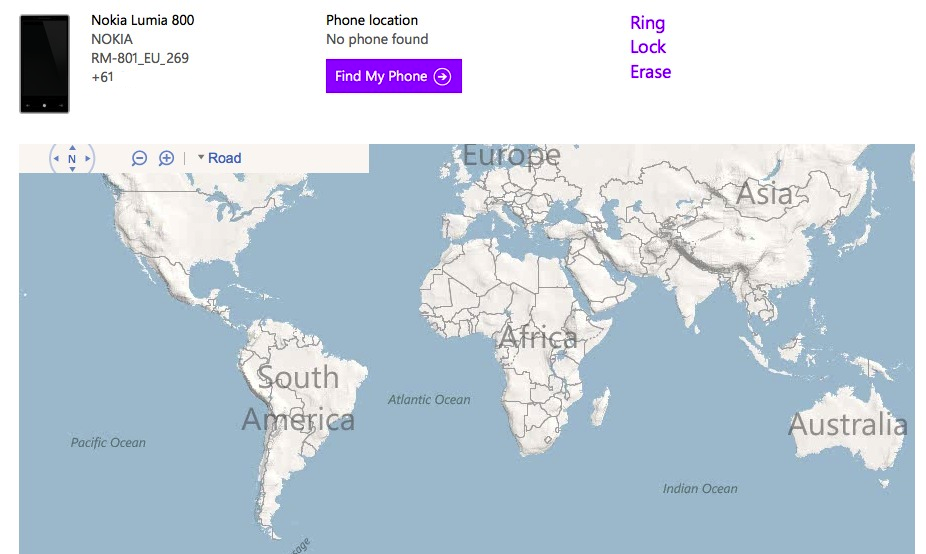




Connect
Connect with us on the following social media platforms.