Amazing Work in Progress: TellDJ, Nokia Lumia 800 voice controlled music to PC by @keyboardp
Back in December, the work of keyboardp on his Nokia Lumia voice controls to PC got some attention on the blogosphere. Since then he’s been improving it quite a bit.
The current iteration appears to be called TellDJ. Just press the button, mention the track and BAM, it plays music on the PC (now controlled via VLC and not just Zune). He’s now changed his app to work within the Metro interface. I think he has mentioned in an older video that this is being tweaked – the functionality is the more important thing for now as he tries to get everything to work first.
In an older video, I remember that his app was able to pull up tracks from your PC, even find them on youtube. This now also seems to have something called an emotions section where you can play music based on how you’re feeling. It’s a little like Mood Agent/Playlist DJ. The difference is how you convey your emotion which is done by doodling in different colours. There’s calming blues or angry sharp reds shown as an example.
You can even set songs as ringtones on the fly – with YOUR music from your PC with little fuss in terms of transferring. You even get to pick what section of the song you want as the ringtone.
I look forward to demoing this one day in Lumiappadays 🙂 (BTW, I notice we don’t really do up to date news onWP Apps, just what ever we find. We might stick to that way though as there’s always too many new WP apps to talk about). I like that it’s controlling music from my phone. You can stream music directly to your phone if you don’t want it blaring through the house speakers.
I don’t know whether it would be possible to perhaps control streaming music, like Spotify in future?
Update: keyboardp says it’s on the experimental list. He’s pretty cool at responding immediately to comments on his video.
Twitter:Â http://www.twitter.com/keyboardp
Blog:Â http://www.keyboardp.me
YouTube:Â http://www.youtube.com/user/keyboardp7TellDJ Arena is my entry to the Alphalabs competition. TellDJ Arena is the ‘test-bed’ for features and ideas that are then upgraded into the upcoming TellDJ app for Windows Phone. TellDJ is a service which sits between you and your media player and uses the Windows Phone platform to enhance the user’s music experience. It is designed to question accepted methods to interact with our music collection and provide new and unique alternates.
For example, if you have a particular song in mind, you can simply say the name of any song in your entire Zune collection. TellDJ will recognise it and load the song.
However, TellDJ is more than just being able to launch songs. You can use the Playlist Manager feature to organise your entire collection into clean playlists from anywhere in the world and without internet connectivity. Over time, your playlists can become much more organised. You can also create temporary playlists. For example, if you’re listening to a particular album on the bus and you want to continue to listen as soon as you get home, you can simply create the playlist on the bus and press one button when you get home. This will immediately continue playing your songs at home.
Is there a particular part of a song you really like? You can now trim that section and make it a ringtone – all without wires, Zune or even having to be in the same room as the PC.
TellDJ Arena, being the experimental zone for features that are to be added into TellDJ, also has a very novel way of selecting songs. Using colours and gestures, you can convert your emotion and mood into playlists. Based on how you paint on the screen and with what colours, the Emotion feature of TellDJ Arena will analyse your paint style and recommend songs from your library. This is something that is unique and is fully integrated into the rest of the app. For example, you could paint a certain stroke and have the song play. Straight from that page, you can immediately have the song play from your PC speakers and convert it into a ringtone – all without leaving the app. The Emotion feature has a lot of potential and despite being in a very early experimental stage, it works great.
Video by keyboardp7
Category: Applications, Nokia, Windows Phone

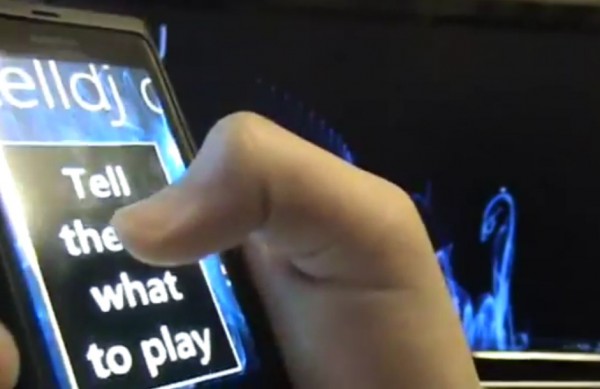




Connect
Connect with us on the following social media platforms.