Lumiappaday #226: Flickr demoed on the Nokia Lumia 900
 Here’s a look at the Flickr App for your Lumia. I’ve only been using Flickr recently and so I’ve only just been using the app (though it was on my 800 pretty much since I’ve had it).
Here’s a look at the Flickr App for your Lumia. I’ve only been using Flickr recently and so I’ve only just been using the app (though it was on my 800 pretty much since I’ve had it).
It’s quite well made and works pretty decently over 3G connection (though snappier on WiFi).
BTW we have a flickr page here:
– Account http://www.flickr.com/photos/mynokiablog
– Flickr Group: http://www.flickr.com/groups/mynokiablogÂ
#226) FlickrÂ
Price: Â Free
Link:Â http://www.windowsphone.com/en-US/apps/2e49fb07-592b-e011-854c-00237de2db9e
Developer Blurb:
Official Flickr Windows Phone App. The best way to share your life in photos – now on your Windows Phone. Take beautiful photos with our in-app camera and instantly uploaded them to Flickr. Keep up with your family and friends through recent activity on Flickr and comment or favorite the images they share with you.
Features:
– Take high-quality photos directly from the in-app camera.
– Share the story behind your photo with titles, descriptions, comments and tags.
– Share photos only with the people you want with easy privacy settings.
– Full screen browsing and slideshows for your photos, your contacts’ photos or any of the public photos from the global Flickr community.
– See the most interesting Flickr photos, galleries and photos around you with our Explore module.
– Pin additional Live Tiles to your Start screen for quick access to the in-app camera, contacts’ activity, and your photostream.
Rating:
Design: 9
Usability: 8
Performance: 9Â
Price: 10
Category: Applications, Lumiappaday, Nokia, Windows Phone

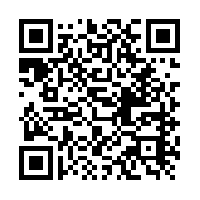




Connect
Connect with us on the following social media platforms.