N9Apps: Opera for Nokia N9 updated
Apparently there’s an update for Opera on the Nokia N9. The above image is just a thumbnail as I couldn’t find Opera on the N9’s Nokia store to check. The Nokia Store link is here, found it from an old post on Opera for N9.
I’ll check it again once my N9 is done updating to PR1.3.
Edmund says this is version 12 where you can change the user agents. This is quite useful to have as some sites instantly bring you to locked mobile sites for certain browsers (and sometimes that prevents you from accessing their website completely).
User Agent:
Can display “Defaultâ€, “S60″, “Androidâ€, “Meegoâ€, “Desktopâ€
Opera keyboard works in all orientations
Meego Keyboard:
-shows up but requires unnecessary step of selecting text field again when you are already editing it.
-When using Meego keyboard, address field will only display correctly when you re-enter edit mode.
-Does not reorientate while in editing, requires manual swiping down of the keyboard to make it disappear.
-Does not work properly in portrait modeCannot remember whether it is smoother in terms of scrolling and panning compared to previous version hah. can someone with 2 N9s check it out?
Cheers Morpog and Edmund for the tip!
Category: Applications, Maemo, MeeGo, N9Apps, Nokia

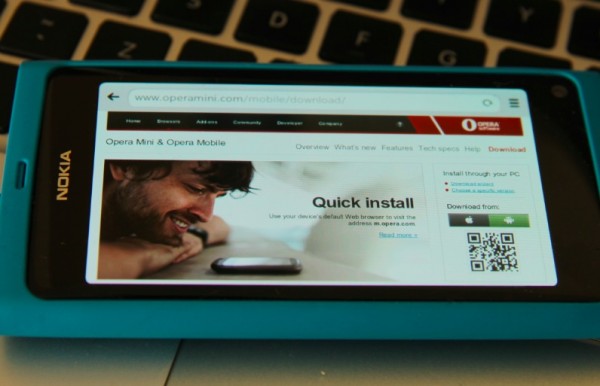




Connect
Connect with us on the following social media platforms.