Nokia Photo Transfer for Mac – easily transfer pics from your Lumia
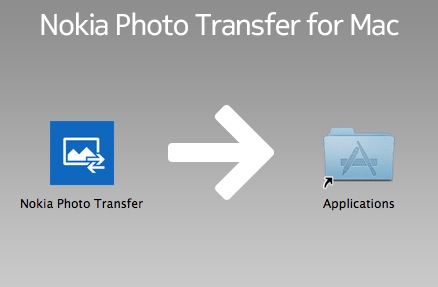
The Windows Phone connector for mac isn’t exactly the most fun thing to use. Either you let iPhoto swipe your photos or you use that app to slowly sync photos or to painstakingly browse photos.
Back in Finland a couple of weeks ago I mentioned this to the Nokia peeps who recommended that I use this Nokia Photo Transfer for Mac, which then turns out, wasn’t apparently available or announced yet. Haha.
Now I can write about it since it’s now public. Nokia Photo Transfer for Mac!
I normally don’t bother with cables when I’m at home or at a reliable WiFi source since everything gets pushed through SkyDrive. But when travelling, WiFi isn’t always available (and no WiFi direct).
You can get your pics from Smartshoot, Cinemagraph, Smart Camera and ProCamera.
You can download it here:
http://www.nokia.com/us-en/support/product/nokia-photo-transfer-for-mac/
Ideally, like on my Windows PC, I could just drag and drop like an external HDD.
Via WPC





Connect
Connect with us on the following social media platforms.