Weekend Watch: /build the New Windows Phone app Model by @andrewclinick

If you’re lucky enough to be enjoying a leisurely Sunday but still want to hear some tech, you might want to have this in the background.
Andrew Clinick, group programme manager, presents at /build the New Windows Phone App model. It’s about an hour long.
He says he’s been working at this for 18 months and haven’t been able to tell you guys what they’ve been working on which sucked for him because he wanted your feedback.
WP is now even more important as there will be one way to write an app as WP apps will work on Windows tablet and Windows PC. And Vice Versa.
He says the Nokia Lumia 630 is an awesome device and wants to scale from low end to high end.
Dynamic memory estimation.
Adjusts memory based on your usage. Less tombstoning for low end so more apps stay in memory. App experience increases dramatically. No loading screen. 630 feels more like a 920 due to WP8.1.
Enhanced multitasking
Users POV vs Developers POV. One being about how quickly to switch apps and the dev point on is the app actually in the background?
All 8.1 apps will always resume. They don’t close when you press back. To close you can either press X or swipe down.
Trigger based execution
Apps can trigger a sensor process in the background for their predefined time. e.g. pedometer It will listen to that sensor without the app on.
Push to wake tasks
When push notification comes to your app, it runs a task. It’s great to see Andrew understanding some of your gripes. He says live tiles are great but if you live within 30 minute schedules.
He also gets that sometimes a toast that appears and you have 2 seconds to click on it – he says that SUCKS from a user perspective.
Now the push will run the task and then you can do the toast. By the time you press on the toast, the task is already done (hopefully no battery issues). Apps load faster. Of course toast missed may be seen in notifications view I guess?
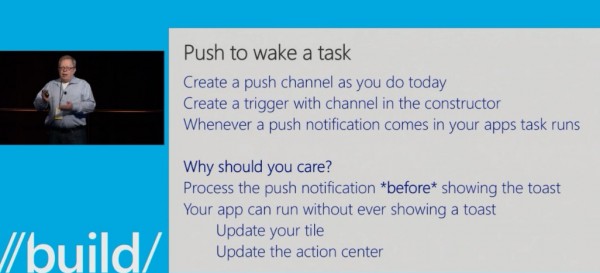
Geofencing
Code runs depending on location. I remember an app on my 7610 that could do something similar. And didn’t beta labs have the situations feature to do the same? But now apps can do this? Cortana uses this, working out where you spend a lot of time, intuitively building where it thinks you are, e.g. work/home.
So it won’t burn batteries there’s an awful lot of battery improvements to the code.
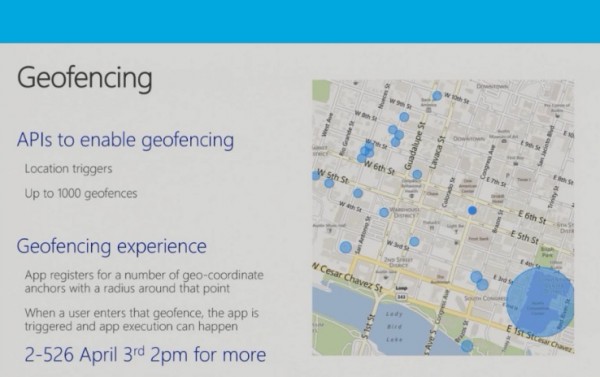
WP8.1 users can plugin and demo their phone to PC via USB cable like MS has been since WP launch.
With a 630/1520 you can use miracast, wirelessly project to a display.

That’s only 22 minutes in and I already skipped a bit at the front. It’s a very interesting watch.
Source: Microsoft
Cheers Nguyen for the tip!
Category: Lumia, Nokia, Windows Phone





Connect
Connect with us on the following social media platforms.