Lumia Tips: FIFA World Cup 2014 Cortana/Bing Requests, Lockscreen and other Apps
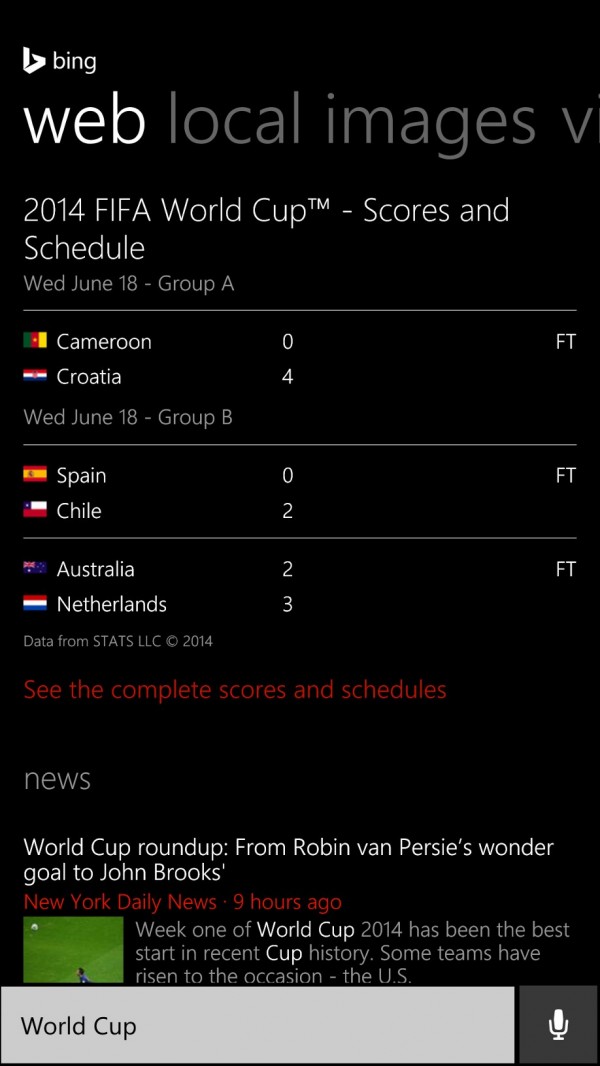
In case you weren’t using a separate app, you can ask Cortana or just type into Bing to get the latest scores and info. Cortana will show you the info but she will not mention anything.
You can ask about a specific team…
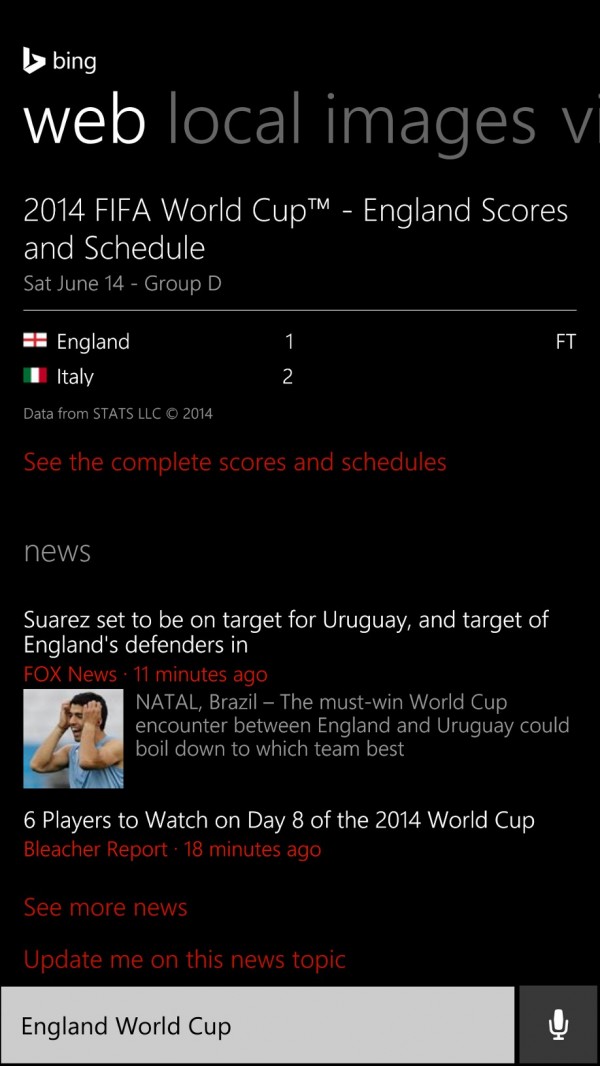
Or enquire about the next game…
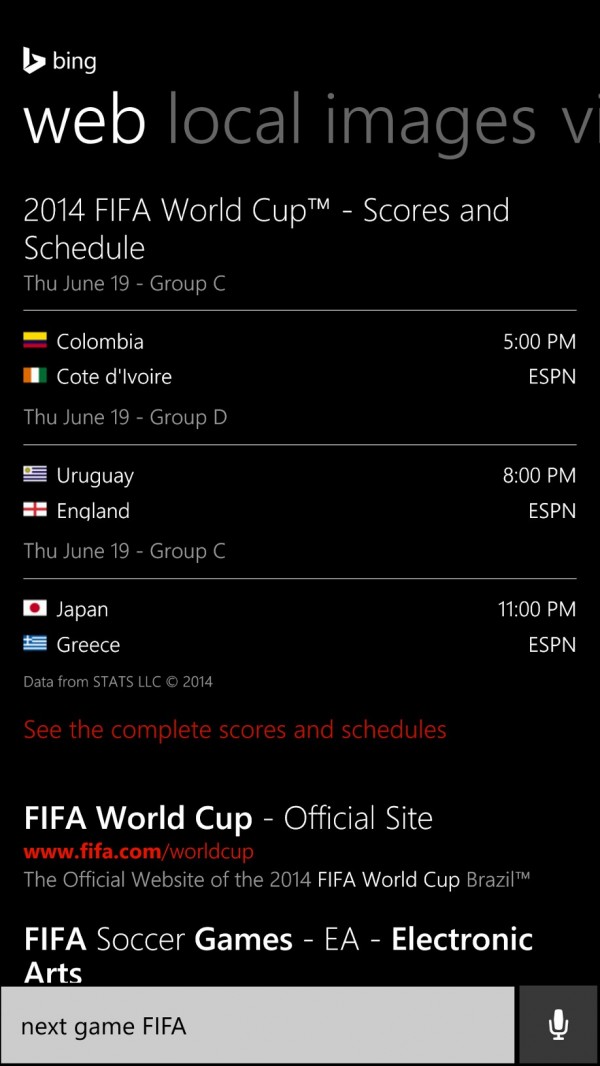
Turns out Cortana can tell you when the next match is for a specific team by voice. Cheers Zhi!
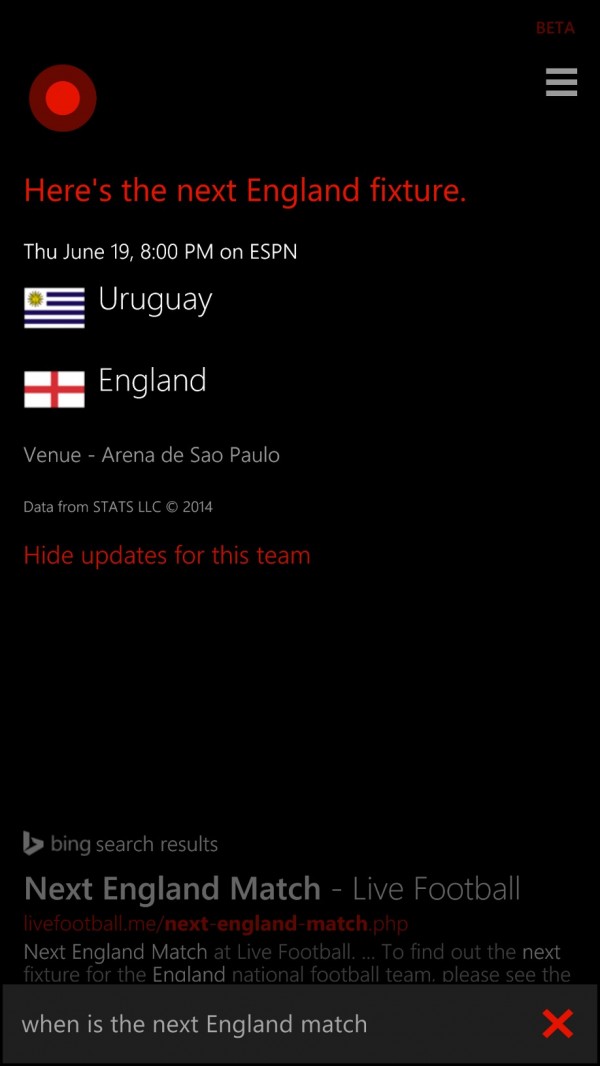
In Cortana you get go into Interests>Sports and set a team to follow.

Other Bing related options might be Bing Sports…
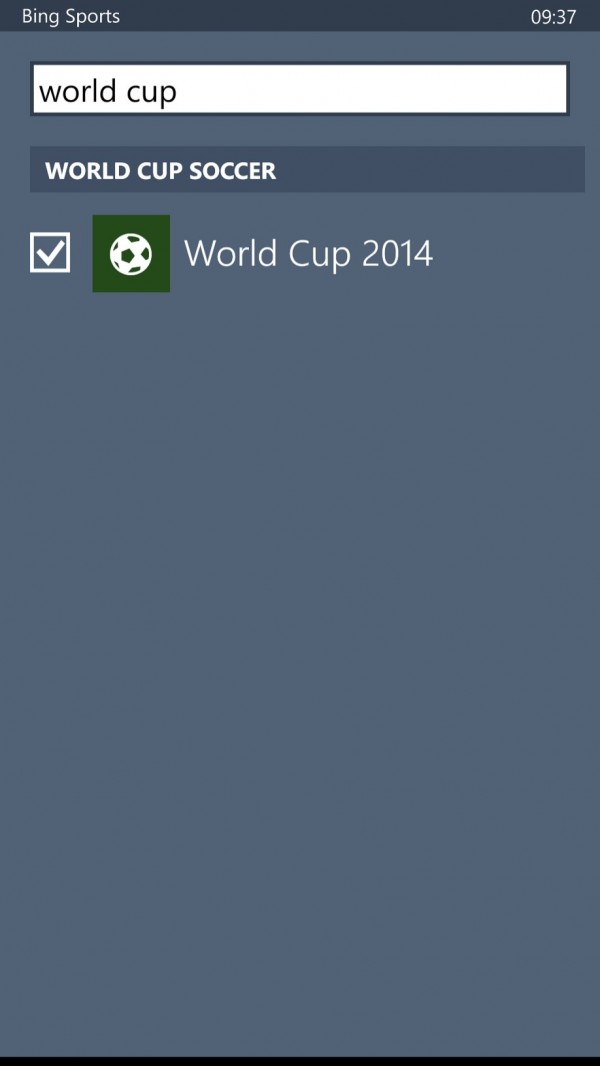
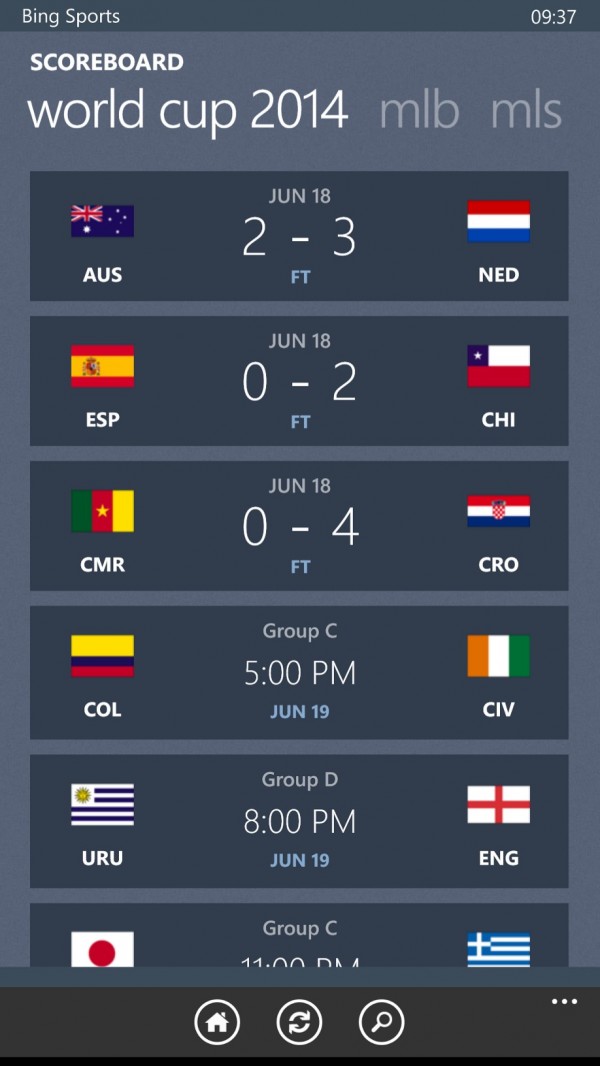
….and separately pin to start “World Cup 2014” though that’s there to show news more than anything
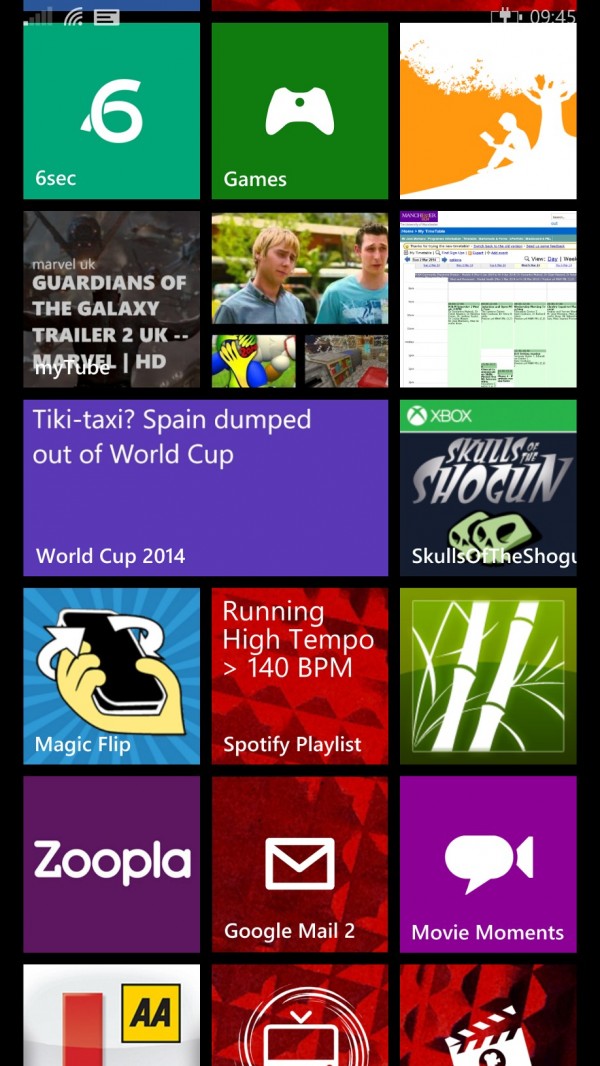
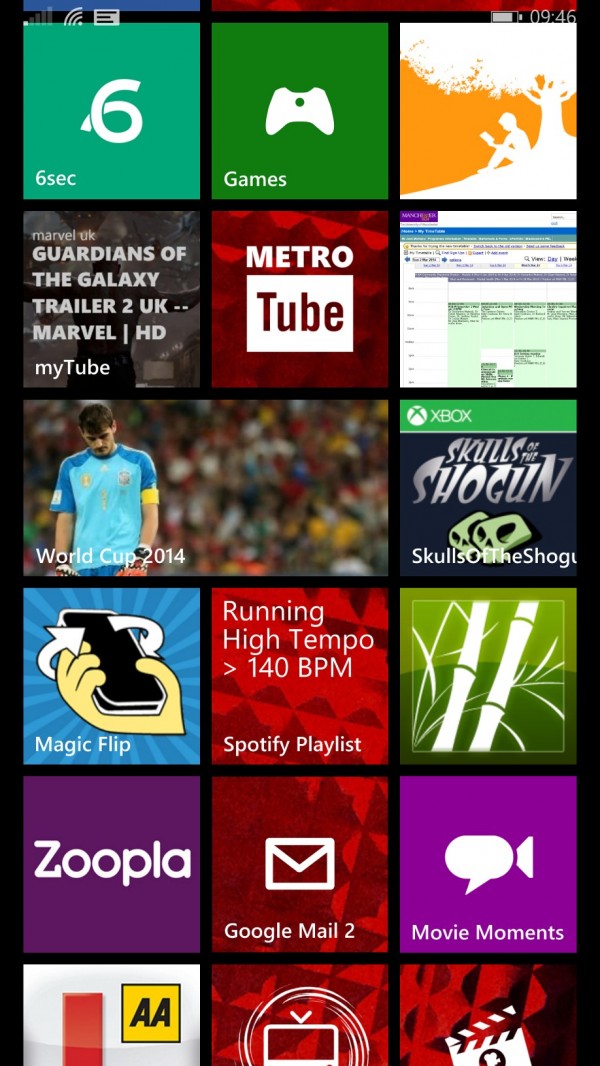
Something else worth trying might be Awesome Lock. There’s a free and a paid version. You can get the latest scores along with other news and info (like weather or twitter etc) on your lock screen.
Here’s the settings
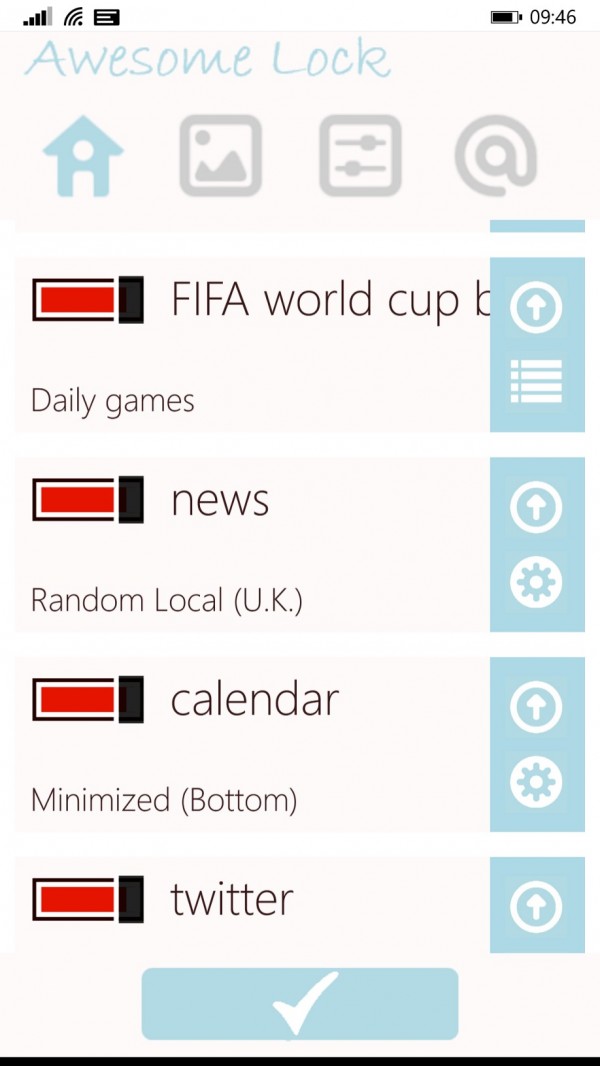
More of the latest scores if you press on the daily games settings bit…

The lock screen. You can choose your own background from Bing, own wallpaper, solid colour, facebook photos or 500px. This is the latter but it will cycle through when you update the lock settings.
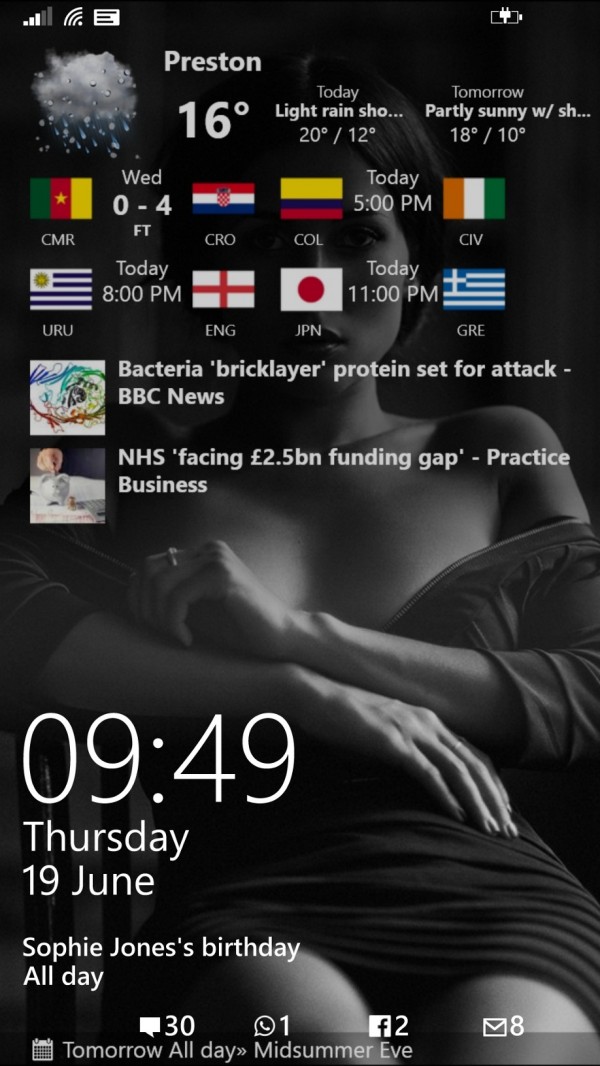
The lock screen is an image so you cannot interact with a specific bit like the news like you would if it appeared in the notification tray. I guess that might be where Bing Sports could go? I haven’t used it long enough but Bing News appears in the notifications sometimes.
Finally for an app in itself just for keeping up to date, there’s World Cup 2014 +.

- Full schedule from FIFA
- Live schedule and match updates
- Daily News from FIFA
- Reminders for matches
- Map direction to the stadium if you’re in Brazil
I guess the latter could have been an all in one if it had the lockscreen bit. Speaking of reminders for matches, if you wanted to do it manually you could subscribe to a match calendar. Shame you can’t do this directly from the phone (use outlook.com).
If you want Live Streaming, we mentioned an app, Brazil 2014 Live. For those in the UK, you can use the ITV Player app or TV Catchup App and watch ITV live.

Via: Reddit
Category: Applications, Lumia, Nokia, Windows Phone





Connect
Connect with us on the following social media platforms.