How to Get the Latest Lumia 800 Update (1600.2487.8107.12070)
So as you all have probably heard the latest update for the Lumia 800 & Lumia 710 have been released in some countries (namely Singapore and India I think); which bring a nice set of improvements as well as a noticebly improved battery life (My Cyan Lumia has been easily making it through the day after 15 hours still 41% with an estimated 7 more hours to go- all with 3G and Browsing).
Anyways I’m one of those impatient sorts who HAS to have the latest update of everything (I did it with Leaked Anna; Leaked Belle and Android on my TP); but of course getting the latest Lumia update is nowhere near as difficult as flashing a Custom FW.
Now before you go on any further I had tweeted Nokia Support about people with Lumia devices in countries where the Lumia range HASN’T been released yet (like me In Jordan)- according to them they will get the update; so no need to rush into this.
Ok well off to it now PsychoMania from the http://nokiainnovation.com posted a step by step guide how to get the latest update- it’s pretty straight forward; all you need is to download the file run a .EXE and wait (Only works with WINDOWS PCs/Laptops so Mac owners wait your turn)
Of course as is the case with ALL updates that aren’t officially through Nokia FOLLOW AT YOUR OWN RISK MyNokiaBlog (AND NOKIAINNOVATION) DO NOT TAKE ANY RESPONSIBILITY FOR WHATEVER HAPPENS-Damage, data loss or warranty void (Although it should work pretty easily- I’ve already done it and packed up in less then 15 minutes)
This guide is based on carrying out the procedure using Windows 7, it may be possible to do it on other operating systems, please see the source link at the end of the article for more information. What you will need (click the links to download the software):
The latest version of Zune.
The WP7 update tool.
The WP7 update cab sender tool.
The software update file.
Software capable of opening .rar files.
1. Make sure Zune is installed and working correctly with your phone. You must have it set so that it’s the primary sync relationship, if the sync relationship is set to guest mode the update will not work.
2. Double click on the WP7 update tool, inside you’ll find two versions, x64 is for 64bit versions of windows, X86 is for 32bit versions of windows. To check which version you have click your windows start button, right click the  â€computer†button, select “properties†and you’ll find the information in there.  Now you know your version open the correct folder and you’ll find a file called “Setup-UpdateWP-Xxx.exeâ€, run this file and it will install itself. You’ll see it start to install then disappear, that is normal.
3. Extract the contents of the WP7_Update_Cab_Sender.zip file to an empty folder on your PC, you’ll see two folders and a batch file “Wp7 Update Cab Senderâ€.
4. Copy the software update .cab file you downloaded to the same folder as the batch file, this is important. Do not extract the contents of the .cab file.
5. Connect your phone to the PC, allow it to sync with Zune as normal, then close Zune leaving the phone connected.
6. Run the “Wp7 Update Cab Sender†batch file and you’ll see a DOS style text window asking you to select a letter. To start the procedure press the letter “Sâ€. Do not close the text window, as it shows you the progress of the procedure or any warnings. Do not disconnect your phone until it is up and running again.
7. Sit back and watch as the progress is updated in that window, first the phone will reboot then it will display an updating screen. After a while a white bar will start to move across the screen showing the progress, when it’s finished the phone will reboot. From sending the cab file to the phone to the procedure completing it takes around 10 minutes. When the phone reboots it will tell you that the update completed successfully, now enjoy your freshly updated phone!
You should find that your phone updated without any loss of data at all and that it is still the correct regional version. I do not believe that this procedure voids the warranty, but I cannot guarantee that. No carrier branded is added or removed by using this update.
Source Special thanks to Stephen for pointing this out to me Long Live Carman!
Category: Nokia, Windows Phone

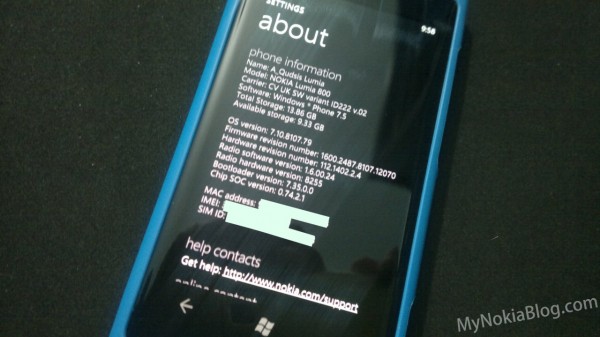
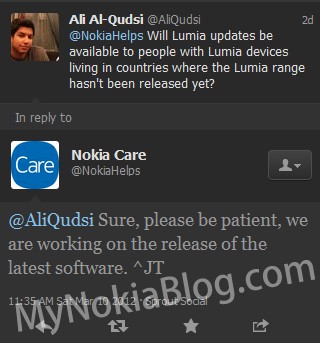




Connect
Connect with us on the following social media platforms.