Video & Gallery: Lumia 620 Unboxing and First Impressions
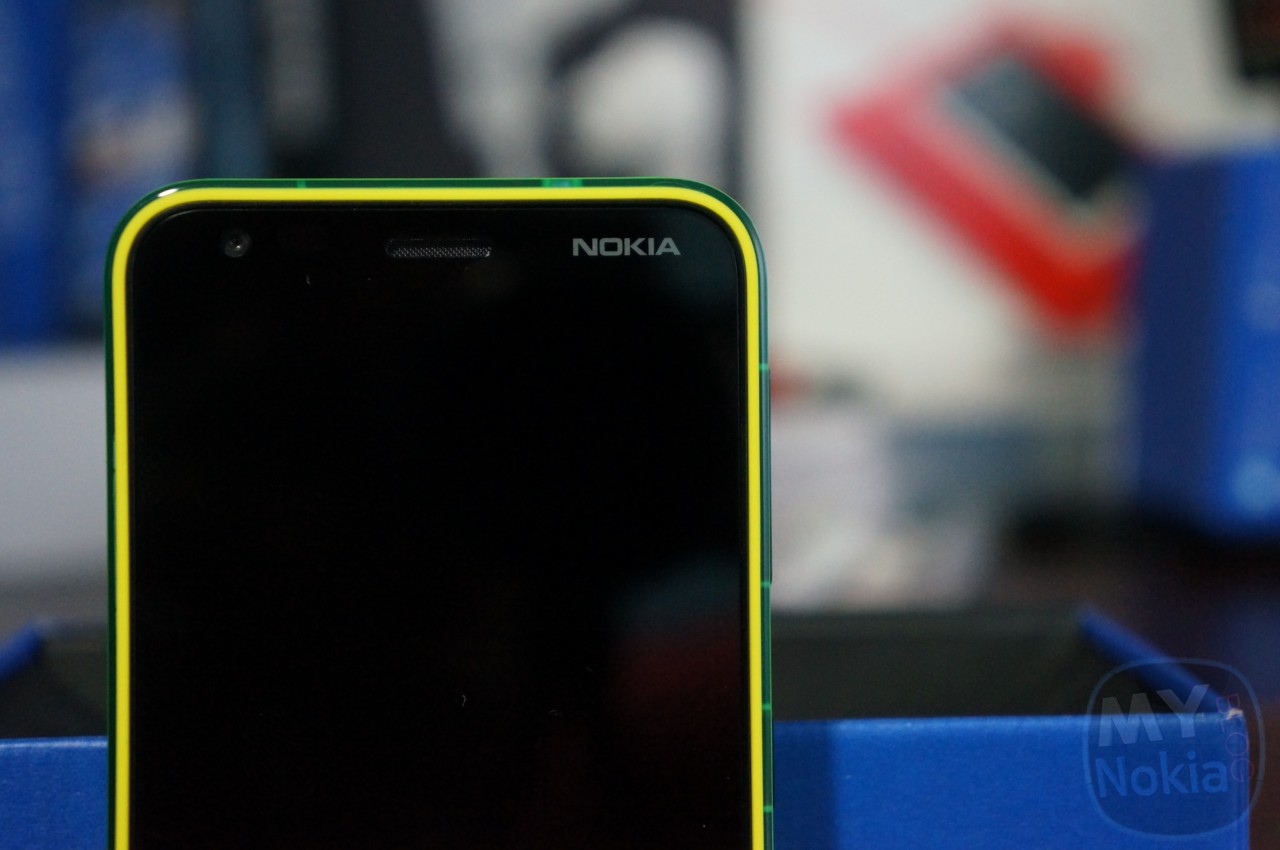 Earlier today (probably yesterday by the time this post is published) I got an awesome package from our wonderful friends at Nokia Connects; containing the beautiful Lumia 620. You might have caught the earlier post on how to remove the back cover and insert the sim card into your Lumia 620); so here’s my unboxing video and a couple glamour shots of the cute little device. (It’s scientifically impossible to talk about the 620 without adding an adjective such as: cute, cheeky, adorable, awesome, sleek, attractive, sexy, looker etc. - seriously try it)-
Earlier today (probably yesterday by the time this post is published) I got an awesome package from our wonderful friends at Nokia Connects; containing the beautiful Lumia 620. You might have caught the earlier post on how to remove the back cover and insert the sim card into your Lumia 620); so here’s my unboxing video and a couple glamour shots of the cute little device. (It’s scientifically impossible to talk about the 620 without adding an adjective such as: cute, cheeky, adorable, awesome, sleek, attractive, sexy, looker etc. - seriously try it)-
Here’s the video, but be warned I spent about two minutes trying to figure out where the Sim card goes, before finally giving up and booting the phone without the Sim, I sped up the parts with me fumbling like n idiot; but I thought I’d leave in the visual attempts. The most ridiculous was when I was convinced the Sim card goes in the connector port between the back cover of the phone and the actual device (the part that powers the NFC and wireless charging It seems the 620 doesn’t have any wireless charging covers YET).
Technically the Flickr slide show below should switch between the 620 glamour set I uploaded; but these things have a tendency not to work, so here’s a direct link to the set:
http://www.flickr.com/photos/23218958@N05/sets/72157632791186320/with/8483256384/
My first impression of the Lumia 620 was that it’s VERY striking when it comes to colors, especially in the bold Lime-Green I got; if I thought my red 920 was turning heads then this will probably cause some serious spine twisting (like in need of chiropractor spine twisting). Besides the horrible mishap with the sim card the startup went smoothly, no hitches at all; as soon as I signed in with my Live ID all my contacts and messages from my Lumia 920 were instantly synced over (including room/group messages and FB chats).
My first actual impression of the hardware was that I came to appreciate the PureMotion HD+ display of my Lumia 920; it was something I never noticed before, but when using the 620 I felt the responsiveness slow down and saw the tiles move slower. If you didn’t know there was a difference in the display technology you’d feel something was wrong, but you wouldn’t be able to put your finger on it.
The screen itself is pretty superb, the resolution is the same you’d find on the Lumia 900 (wVGA) and the fact that the screen size is only 3.8″ means you have a higher pixel density then the 900 did. The hardware buttons on the side of the device are a bit “mushy” not giving as much resistance as those on the Lumia 920 for example, but they get the job done.
In terms of software performance the 620 has been chugging along smoothly so far (10 hours in); at first there was a tiny hint of lag when typing between the key-press and the pop-up animation, but that soon disappeared; and had it not first time smartphone users probably wouldn’t have noticed it.
All in all the 620 looks promising (the camera is really surprising! – even in night time), stay tuned for more.
Category: Lumia, Nokia, Unboxing, Video, Windows, Windows Phone




Connect
Connect with us on the following social media platforms.