How to: Hard reset your Nokia N8
If you’re unfortunate enough to encounter a problem on your Nokia N8, a hard reset maybe what you need to do. This wipes the entire phone memory and settings fresh to how it was (or should be) when you bought it. It’s also useful if you’re also unfortunate enough to have to send away your Nokia N8 for repair or exchange, or maybe in future you maybe selling it and don’t want your information/details/media stored onto your device for someone else to access.
Hopefully unlike the N97, the N8 will not encounter hard-reset bugs where we constantly have to hard reset.
To hard reset the Nokia N8:
1) Turn off your phone
2) Hold “Volume Down + Camera Key + Menu Key” and press power button until your phone vibrates.
3) Wait until screen show properly… and welcome back!!
Please note that I found these problems after doing full format:
1. I lost Ovi Maps. However, you could reinstall it by download it here
2. I also lost Ovi Store 2.0 and I can’t reinstall it since it always show “Unable to install”.
So please DON’T do full format if not neccessary or actually I must say that DO IT ONLY AS YOUR LAST CHOICE.
Forum Nokia via AAS
I have not tried this out myself and hope I’d never need to except for the curiosity maybe in a couple of weeks time to see how it functions. I hope to not be an expert of the S60 5th hard reset like the N97 had made me. Grrr.
UPDATE: If you do this and loose the Ovi store, find details on how to restore it here: http://mynokiablog.com/2010/12/10/how-to-restoring-ovi-store-on-nokia-n8-lost-after-hard-reset/
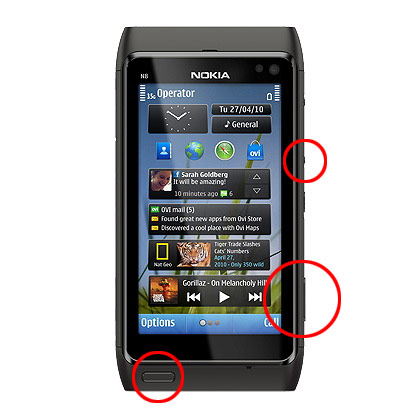




Connect
Connect with us on the following social media platforms.