More Symbian Belle Screenshots again (new browser multitab view?)
Good Morning folks. Apologies for the down time earlier. Nothing out of the ordinary in terms of traffic, so I’m not sure what caused it. I don’t know if it was a timely message to our host or just coincidence but things seem to right themselves after contacting them.
Anyway, I’m sort of scared to post this as this Belle stuff might have caused the outage. But I’ve been itching to post it since I read it last night. Â First, hopefully you might have seen yesterday’s post on Belle.
http://mynokiablog.com/2011/07/31/leaked-screenshots-and-tour-of-symbian-belle/
Here are some additional things to look at that didn’t get posted. These were found on an Arab Mobile Forum, aptly named .mobile4arab.com (cheers to j.jhon for the find)
1) The browser multitabs?
I don’t know if this is bookmarks view OR hopefully, multitab view when having multiple browser windows open.
Currently it’s a linear organization, like multitask view on S^3. I would have prefered something like Maemo 5 or Windows Phone implementation. Actually if this is tabbed view, it’s very much like WP. You have your quick tab button in toolbar, and then you have a 2×3 grid of quick press icons. Does that also mean it can now open more than 3 tabs (the E6 I had could only manage 3)
I’m hoping it is multitab view as it seems to have a download window open.
2. The Dialler
It changes again here. Now you have a big massive green call button spanning the width of the phone.
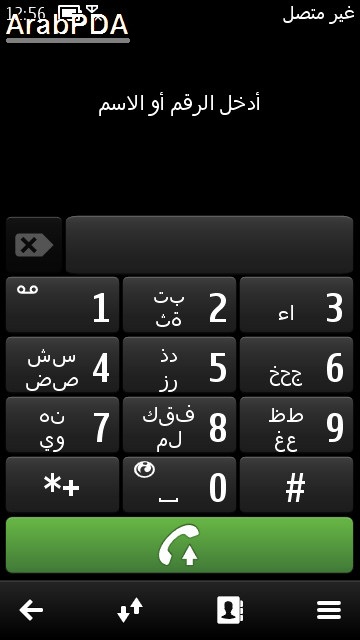 3) The Music Player
3) The Music Player
Shuffle, repeat and options now on the bottom tool bar.
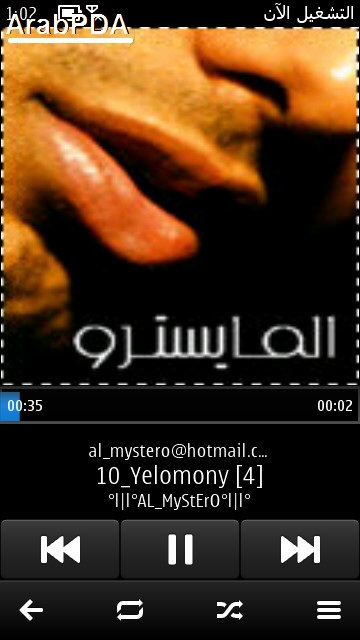 4. The menu view
4. The menu view
This is with custom icons. Note the bottom toolbar again.
There’s a back button, send and add attachment. Â As always, back is in a consistent position.
There are more screenshots at mobile4arab.com these are just the ones that are new to me. Note, the lists that are right-aligned are because the language is set to Arabic.
Source: mobile4arab. Thanks to  j.jhon for the tip
Note, someone else has given us tips to screenshots of belle before but that site required registration so we didn’t see the images.

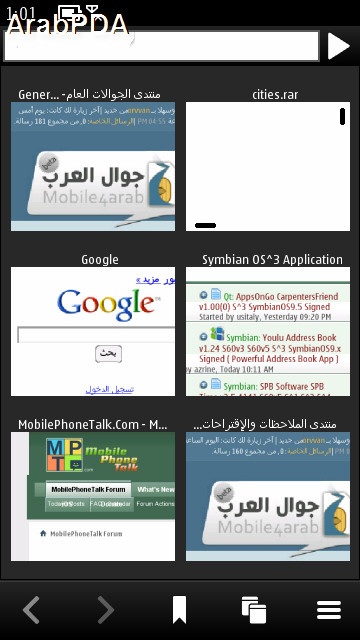

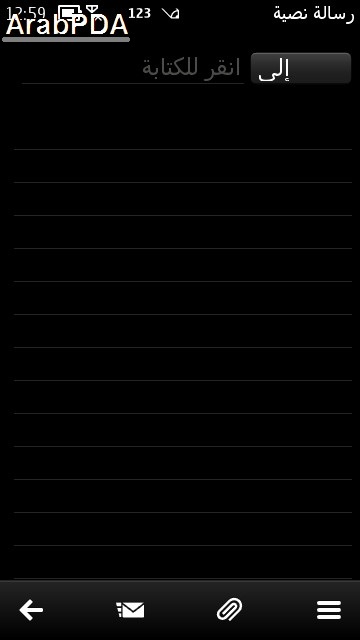




Connect
Connect with us on the following social media platforms.