N900 designed for portrait? [N900 portrait screenshots – again] Poll: Do you still want portrait mode in your N900?
Sidepoll:
[polldaddy poll=2917640]
The N900 is infamous for its lack of portrait orientation. Sure you can get portrait in call mode, you can now get portrait very nicely in web browser and a “bug” can even induce the N900 to act entirely in portrait mode(demoed here with Gallery) but there is no official complete-portrait mode.
At certain times, it’s essential to have portrait. When walking around on the street/offices/whatever, it’s more convenient to just be using one hand. e.g. the music player or messaging. The other hand can then be free to hold your shopping/books/whatever. Surprisingly there’s a lot of foundation for N900 to work in portrait.
It just seems it wasn’t completely finished so we never got it.
Will a new firmware bring full portrait mode? Or will it be reserved for Maemo 6? Do you even want portrait mode?
In the screenshots below you’ll see how some apps completely rescale for portrait, some even having special dedicated buttons to add additional options as it’s cut off by being in portrait (i.e. in mail, back/forward).
[NOTE, the portrait mode seems slightly improved over the first iteration of this ‘bug’ with better scaling. Also, this time, I can take screenshots as opening keyboard does not induce landscape again – only phone mode brings it back to landscape. Portrait SS previously achieved with 3rd party app not requiring keyboard]
Messaging/Conversations
Email (note the triangle icon, pressing that gives additional options – though I didn’t take a SS of it :s)
File Manager
 Desktop Status Options (You scroll down to get the other settings)
Desktop Status Options (You scroll down to get the other settings)
App Manager (Icons instead of the default 5×2 grid are now in a 3×4 grid, app list correctly proportioned)
Alarm Clock
Gallery and Web Browser Are also fine:
[youtube=http://www.youtube.com/watch?v=agWtdATepe0]
[youtube=http://www.youtube.com/watch?v=FE1Ld4lHHeQ]
Music Player
It’s not completely right in Music Player and nor is it completely right in other apps (video unusable – partially visible, as is calendar which becomes invisible).
Mauku (Start screen and new message is fine but news feed text gets cut off)
Settings (you have to scroll right for other options but you can’t scroll here)
Tickstill stopwatch/countdown timer cut off at the sides (though buttons are correctly placed and the numbers still scroll)
Weather App (contents cut off)
Calculator – Buttons still work but they are extremely squashed. It’s promising that there’s so much of the N900 that works well in portrait mode. I love being able to browse in portrait (though it is limited to having no options of opening new window or going back etc) and making calls in portrait but I want more! Specifically music player and messaging. For messaging, S60 5th edition already offers a solution of text entry with T9 alphanumeric.
It’s promising that there’s so much of the N900 that works well in portrait mode. I love being able to browse in portrait (though it is limited to having no options of opening new window or going back etc) and making calls in portrait but I want more! Specifically music player and messaging. For messaging, S60 5th edition already offers a solution of text entry with T9 alphanumeric.
Should the N900 be given portrait mode?





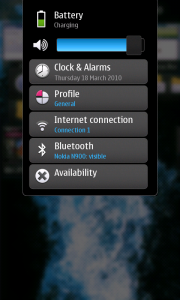








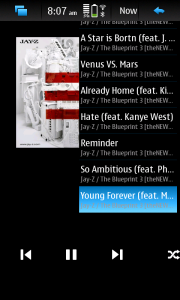








Connect
Connect with us on the following social media platforms.