Using your Nokia smartphone as a modem.
Advertisements One of our readers Gemma sent us an email asking for a short how-to on using your Nokia smartphone as a 3G modem. Given that it’s something I felt like a great deal of our readers would benefit from (if they didn’t already know :-P) I decided to take up the torch and do […]

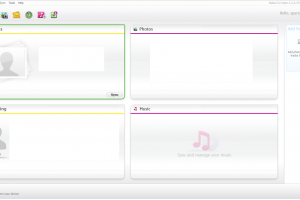
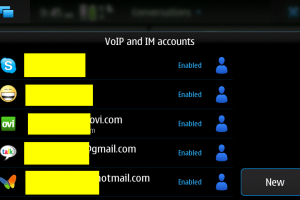
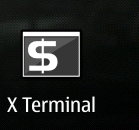

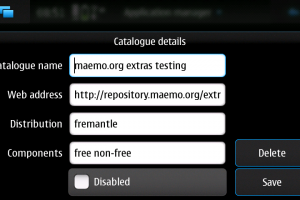
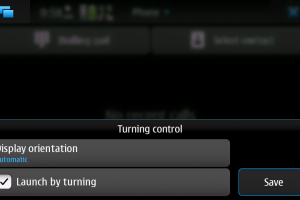







Connect
Connect with us on the following social media platforms.